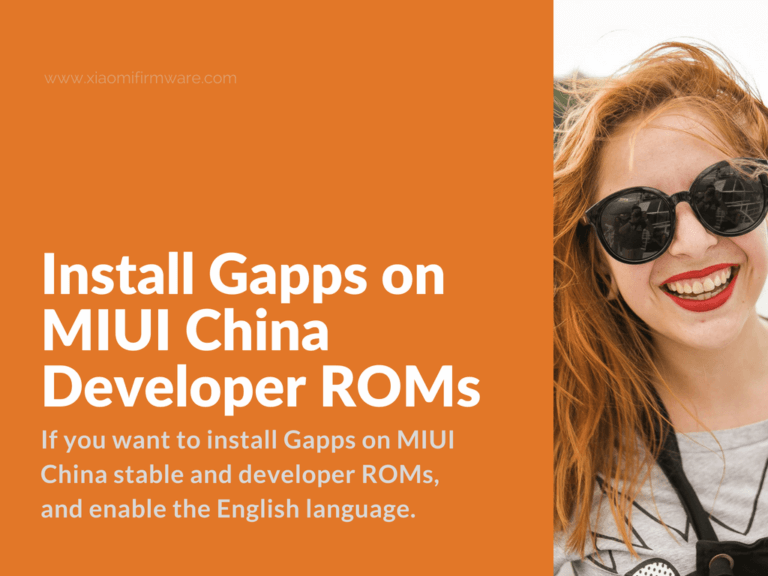If you want to install Gapps on MIUI China stable and developer ROMs, and enable the English language here you can find the procedure for doing so. Let’s begin.
Install Google Applications on MIUI China Developer and Stable ROMs
Required Apps
Before starting the installation procedure, make sure you download and install Google Installer. Here you can find a link to the download files: GoogleInstaller_3.0.apk
Installation Procedure
- First, install the Google installer apk file on your Android device.
- Click the blue symbol to continue.
- Now Google apps will begin downloading one by one.
- After every downloaded app, the device will ask you if you want to install it. Once you confirm it, it will continue downloading the next app. 6 apps will be installed in total:
- Google Play Store
- Google Play Services
- Google Services Framework
- Google Account Manager
- Google Calendar Sync
- Google Contact Sync
- Once the installation of all these apps finishes, go to Settings > Installed Apps.
- Locate all the apps one by one, and clear the data and cache for each one.
- Now, reboot your device and sign in to Google.
- Next, update Google Play Services.
Now you can enjoy Google Play Store on your MIUI ROM.
Note: If you are using mobile data when downloading the apps, you must enable its use before starting the installation procedure. Here is how to do that:
- Go to the Downloads app > Settings.
- Make sure you set the downloading using mobile data to unlimited. (it is restricted by default).
- Now, you can start the installation procedure.
- Allow the permission to google contact sync app when requested and reboot your device.
Enable the English Language
Aside from the default Chinese language, China developer ROM also contains the English language. There is some Chinese stuff that we can avoid and deactivate.
- While the Music player on China developer ROM is in English, we get Chinese online content while using it. Here is how can you disable it.
- Open the Music app.
- Go to My account.
- Tap on the settings icon (in the top left corner).
- Go to last and disable Online Content Services.
- In the MI video app is the same. The interface of the app is in English. Only the content is in Chinese, and here is how can you disable it.
- Open the Video app.
- Go to My account on the bottom right side.
- Navigate to Settings.
- Disable Online Content Services.
- Theme Manager will also be in Chinese Language. To change it to English follow these instructions.
Note: Before starting, make sure you have a rooted device. These steps work only on rooted devices.
- Launch build.prop on your device. (if you don’t have it installed, you can get it from Playstore).
- Write the following lines in build.prop.
- ro.miui.region=IN
- ro.miui.cust_variant=en
- OR flash the attached zip file through the Custom Recovery (like TWRP).
- Now, clear the data of Theme Manager and reboot your device.