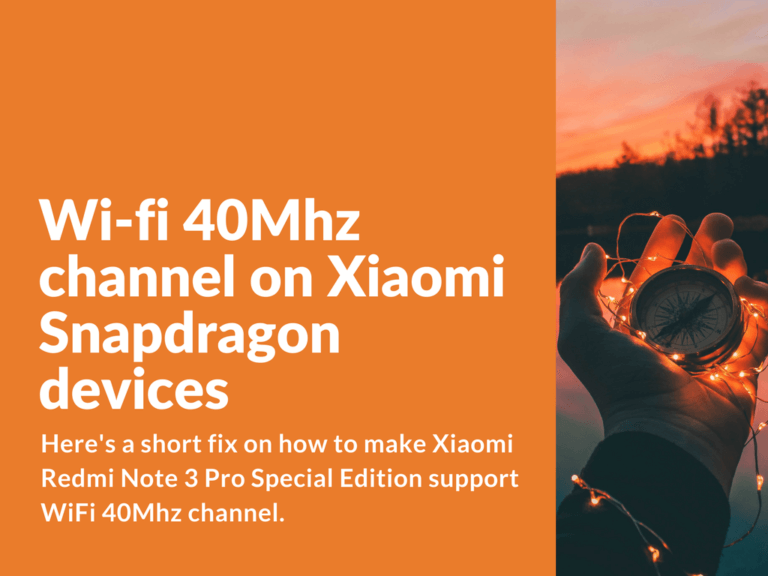Here’s a short fix on how to make Xiaomi Snapdragon devices support WiFi 40Mhz channel (only for 2.4 GHz frequency bands) and significantly increase WiFi speed. This guide was tested on Redmi Note 3 Pro Special Edition, but should work on every Xiaomi device powered by Snapdragon.
Fix WiFi 2.4 GHz Weak Performance on Xiaomi devices powered by Snapdragon
The thing is that Qualcomm forgot to add the support of WiFi 40 MHz channel in their drivers, and because of this Xiaomi smartphones working only on 20 MHz channel range. Just to clarify: this is a Qualcomm fault, not Xiaomi.
If you don’t trust any scripts, then here’s a manual fix for this:
- Go to /system/etc/firmware/wlan/prima/
- On developer (beta) roms starting from 6.10.13 version and 8.0.4.0 Global Stable ROM version WCNSS_qcom_cfg.ini file is located in /system/etc/wifi
- Find WCNSS_qcom_cfg.ini and open this file with text editor app.
- Then add this line in the bottom:
gChannelBondingMode24GHz=1
- Save the changes and reboot your device.
Note, that in case of update to the newest ROM version, you’ll need to repeat the same steps again.
After doing this simple fix the throughput will be almost doubled. It will increase WiFi performance from 65 MB to 135 MB.