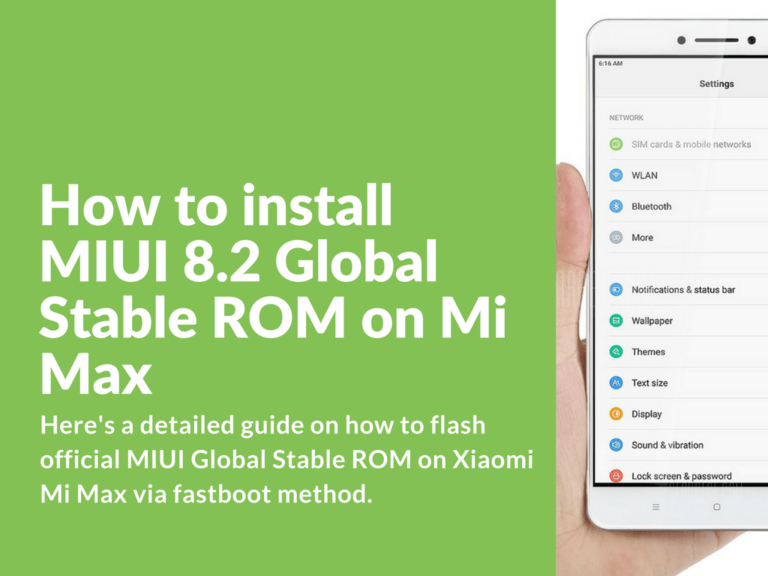Here’s a detailed guide on how to flash official MIUI Global Stable ROM on Xiaomi Mi Max via fastboot method. This guide is working for both unlocked bootloader and locked bootloader devices.
Flash MIUI 8.2 Global Stable ROM on Xiaomi Mi Max
How to flash MIUI 8.2 Global Stable ROM via fastboot method on Mi Max
When flashing it is strongly recommended to use rear USB ports. Avoid long folder names and sub-folders. Try to make path to ROM files as short as possible. For example save extracted ROM files in “C:\mirom” (Note! Remember to avoid sub-folders after extracting ROM files!). In some cases it is recommended to turn off your antivirus and firewall software.
- Install MiFlash software. Accept driver installation. Skip this step if you’ve already got MiFlash installed.
- Enable “Developers Options”. Go to “Settings” > “About” and tap a few times on device version to enable “Developer options”.
- Enable “USB Debugging”. Go to “Settings” > “Additional settings” > “Developer options” > enable “USB Debugging”.
- Start MiFlash.
- Insert USB cable in PC.
- Turn off your device. Press and hold volume up and volume down buttons together.
- Connect USB cable to your device (make sure device battery charge is at least at 60%).
- After short vibration signal release the volume up and down buttons.
- In case there’s not vibration signal:
- First hold volume up and volume down buttons and then press power button (keep holding both volume buttons). Wait for vibration signal and release power button (keep holding both volume buttons). Wait for the second vibration signal and then release volume buttons.
- In case there’s not vibration signal:
- In MiFlash press “Refresh”. You should see available USB port, COM20 for example.
- In MiFlash press “Select” to select path to extracted Official Global Stable ROM. “C:\mirom” for example.
- Select “Clean ALL” (clean installation with data wipe).
- In MiFlash press “flash” to start installation process. If everything was right in the end you’ll see “success” message. Installation could take around 15-20 minutes.
- Now disconnect your smartphone from PC and turn on.
Downloads:
- MiFlashTool: MiFlashSetup-Beta.zip
- Download ROM: MIUI 8.2 Global Stable ROM for Mi Max
MIUI 8.2 Fastboot ROM For Mi Max Mirror links:
Mi Max 32G
- fastboot MIUI 8.2 Global Stable ROM: Mirror link
- recovery MIUI 8.2 Global Stable ROM: Mirror link
Mi Max 64G / 128G
- fastboot MIUI 8.2 Global Stable ROM: Mirror link
- recovery MIUI 8.2 Global Stable ROM: Mirror link