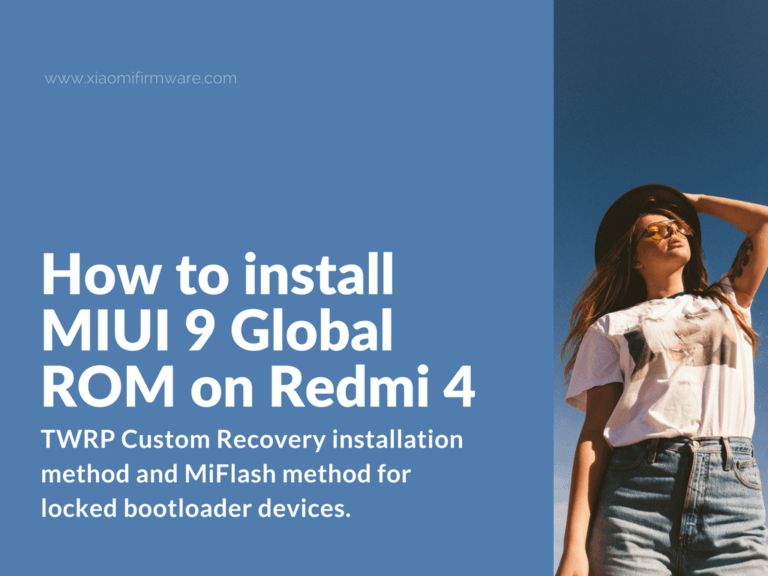Recently the official MIUI 9 Global Developer ROM has been released and is now available for download. Continue reading to find the installation tutorial and download links. Share your experience in the comments, have you already installed the Global Weekly Developer ROM or waiting for the Stable release.
Below we’ll cover TWRP Custom Recovery installation method, as well as EDL mode and MiFlash method for locked bootloader devices.
Download and install Global MIUI9 ROM for Redmi 4 (prada)
Global Developer ROM 7.9.15 / Recovery / System: Download
Global Developer ROM 7.9.15 / MiFlash / fastboot: Download
Download all the previous versions of Redmi 4 MIUI ROMs here: https://xiaomifirmware.com/downloads/download-latest-miui-roms-redmi-4/
How to flash MIUI 9 ROM on Redmi 4 with TWRP Custom Recovery
Recommended TWRP version: prada-twrp-3.1.0-0.img
If you’re using the other version of TWRP Custom Recovery, then after flashing the ROM, install SuperSU 2.65 as well, then update it via Google Market. This is required for MTP and modem to work.
- Download .zip ROM archive (Global Developer ROM 7.9.15 Recovery) for recovery and copy to phone memory.
- Backup your system (optionally, but highly recommended).
- In TWRP: “Wipe” > “Format data” > “Reboot in recovery”.
- Again go to “Wipe” menu and select Cache, Dalvik Cache, Data partitions > “Reboot in recovery”.
- Now go to “Install” menu, select required ROM file and remove the “reboot in system after flashing” option.
- Wait until installation is finished.
- Pay attention! Now it is required to patch boot. In TWRP go to “Advanced” > “Tools” > and disable “Boot verify”. Otherwise the system won’t start. You can also install SuperSU to enable root (optionally).
When the update is released you can install it without doing wipe.
How to flash MIUI 9 Dev ROM in EDL Mode with Locked Bootloader
Here’s the method on how you can update your Redmi 4 device with MIUI 8 installed to latest Global Developer 7.9.15 using MiFlash tool.
- Download Redmi 4 MIUI 9 ROM for Fastboot (Global Developer ROM 7.9.15 fastboot).
- Unpack downloaded archive to “C:\miuirom” empty folder.
- Download and install the latest MiFlash 2017.4.25.0 tool.
- Boot your phone in EDL mode (To start Redmi 4 in download mode you’ll need to turn off your phone first, then press and hold three buttons: Volume Up + Volume Down + Power buttons at the same time until short vibration signal. The screen will turn off and your device will be displayed in device manager as a COM port), then connect your device to PC.
- Start MiFlash Tool, press “select” and locate the ROM files in “C:\miuirom” folder.
- Press “Refresh” and then “flash” button.
- If everything was done correctly, the flashing process will start. Wait until it is completed and reboot your device.
- Good luck!