The stable MIUI9 global ROM is now available for download. Some users got the OTA update as early as 28 October – before the expected November date.
People first got a taste of MIUI ‘lightning fast’ through the beta versions found online. The majority praised its new features and improvements. So a stable release that would serve as a daily driver was highly welcome.
Based on Android’s Nougat, the MIUI 9 will be available for several Xiaomi devices. As expected, Xiaomi Mi 6 will get the update first – it’s the flagship after all. The Redmi Note 4 Qualcomm and Note 4X will then follow closely.
The rest of the models have a schedule targeting them in batches.
If you own the Mi 6, then you will love this update. It makes full use of the phone’s beefy specs – creating an outstanding user experience.
Download and install MIUI 9 Global Stable on Xiaomi Mi6
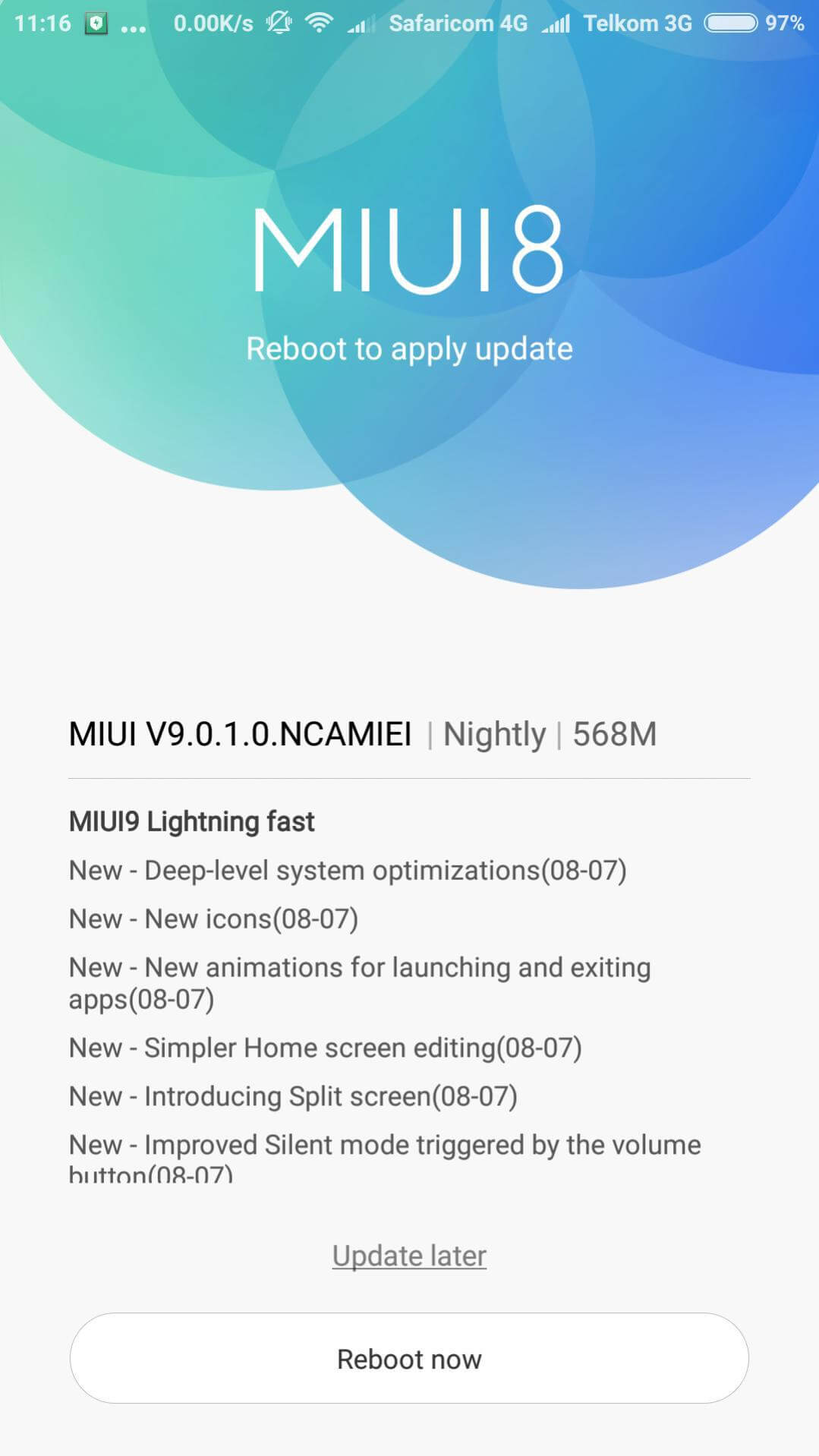
Remember, the Xiaomi Mi 6 comes with the first-ever Snapdragon 835 processor in a sub-$500 phone. It has 6GB of RAM and a generous 64/128GB of internal memory. The included 12MP dual-camera produces gorgeous shots that shine on its 5.15” Full HD display.
For the curious, this guide will show you how to install MIUI 9.0.1.0 (NCAMIEI). It will save you from waiting unnecessarily for the OTA update that may not have hit your region yet.
First Things First
Before you attempt to install MIUI 9, do these things first:
- Verify your phone’s model. It should read Mi 6; trying it on another Xiaomi variant may end up bricking it.
- Make a full backup to help you recover your files in case anything goes wrong.
- Charge your phone to 70-80%. This will prevent sudden shutdowns that may also result in … (you guessed it right) bricking.
With that done, grab this zip file containing the stable MIUI 9 9.0.1.0 Global ROM and save it to your PC.
Note: Create a folder on your PC and give it a relatable name like “latest_miui_update.” Copy the ROM download here to make it easy to find it during the install.
Steps to Install MIUI 9
- Using a micro-USB cable, connect your Mi 6 to the PC. Navigate to the folder containing MIUI 9 and copy it to your phone’s internal memory. Again, put it somewhere you can recall quickly.
- After disconnecting the micro-USB cable, open the Updater on your phone.
- Trace the hamburger/three-dot menu on the top right corner of the Updater and open it.
- Click Choose update package.
- Navigate to where you saved the MIUI 9 file, then select it. On selection, your phone will begin installation automatically.
- Wait for the process to finish. If lucky, you will see a screen like the one below.
- Go ahead, reboot, and enjoy MIUI Lightning Fast.
What to Expect From MIUI 9 Lightning Fast
MIUI 9 introduces new features, fixes, and improvements across the board. Some of the things that will enhance your Mi 6 experience include:
MIUI
- Extensive, deep-level system upgrades
- A new split-screen feature
- Redesigned icons and app-launch/exit animations
Others
- The block-list now accommodates separate rules for each SIM card
- A new button for automatic switch-on of the Battery Saver after getting a full charge
- A new app search function for the Dual App Settings
- A Quick Ball that retracts to the edge when the screen is inactive for 3 seconds
The list goes on. The point is that you only need a short while of usage to notice that MIUI 9 is the best release yet.
What enhancements have you discovered after installing the update? I would love to hear about it in the comments section.




