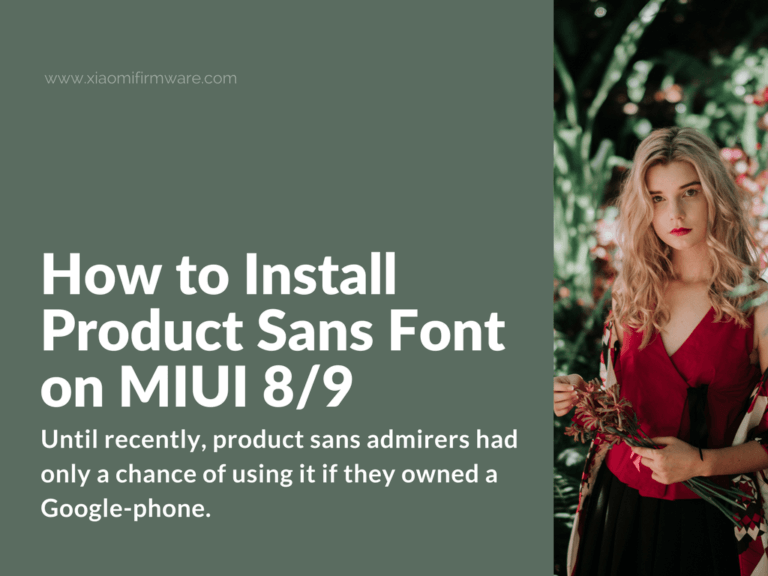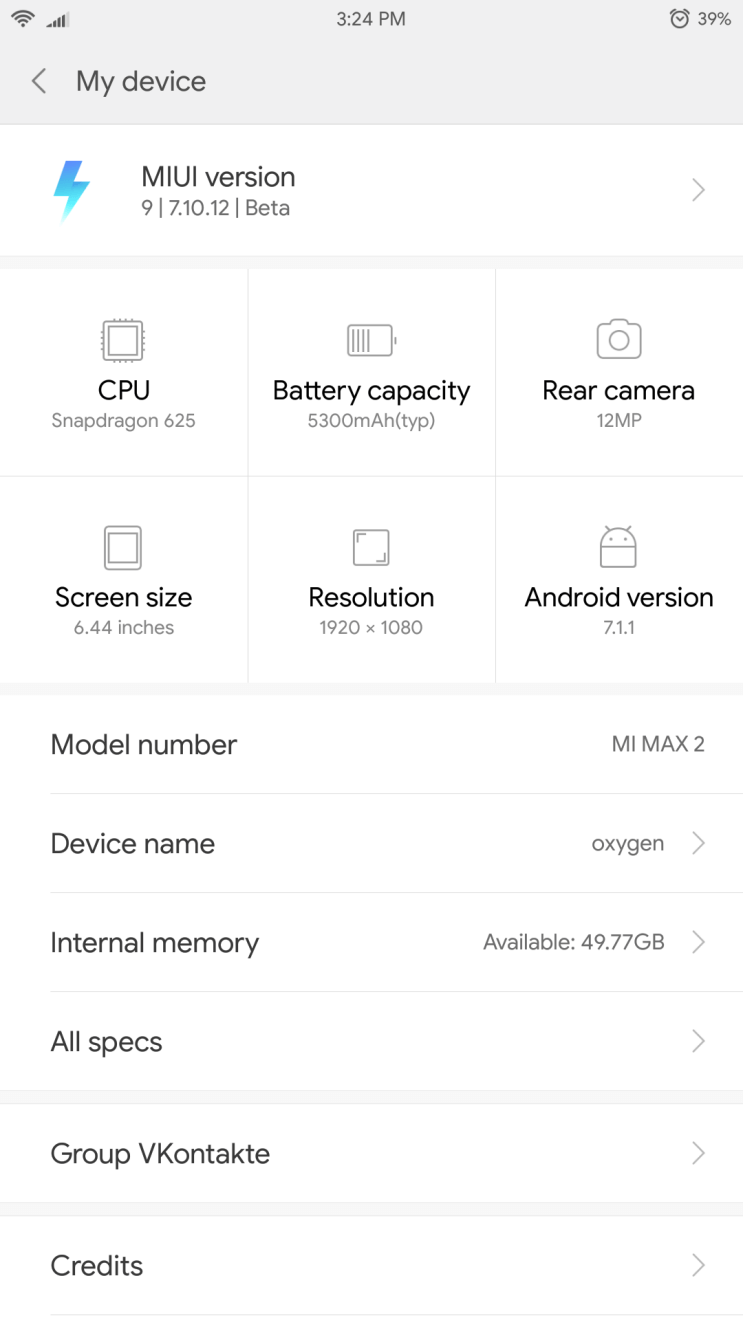
Google’s product sans font made its debut in the Android 8 (Oreo) release. Besides excelling in legibility and scale, the font is simple and beautiful. And we’ve come to appreciate its form and function after seeing it on Google’s branding. The ubiquitous “G” trademark is one such example.
Download and install Google Product Sans Font for MIUI
Until recently, product sans admirers had only a chance of using it if they owned a Google-phone. But even if you had one, the font doesn’t show in the entire Oreo UI. Pixel 2 devices, for example, use product sans on the lock-screen, settings, and clock apps alone.
Fortunately, modders have found a way of availing product sans to nearly all ROM versions. They extracted the font from Android 8.1 Developer Review and made it usable on firmware, such as:
- OEM stock ROMs
- Custom ROMs: AOSP-based ROMs, e.g., LineageOS
- MIUI ROMs: MIUI Pro, Mi-Globe, Epic ROM, Xiaomi.EU
- Stock MIUI: Global/beta MIUI 8/9
As the list shows, if you are an MIUI user: you’re in luck. Using the tools and steps that I will share, you’ll finally be able to revamp your phone’s UI with the product sans font.
How to Install Product Sans Font Using TWRP
The process is quite straightforward if you already have TWRP on your phone.
Note: for Redmi 4X and Mi 6 users who haven’t, you can find helpful guides here and here, respectively.
That said; follow these steps to start using product sans font:
- Grab zip file and save it in a location that you will recall quickly: MIUI_TWRP_GoogleSans.zip
- Restart your phone and start your TWRP
- Click Backup > System > Install
- Navigate to the zip file that you saved in step #1 and select it
- Flash the file then select Reboot
In the unlikely event that the font doesn’t please you, you could always revert to default font settings.
For that, just head back to your TWRP and click “Restore system.”
How to Install Product Sans Font Without TWRP
Messing with your phone’s boot-loader may not be your style. In that case, you can still enjoy product sans by theming. Here’s how:
- Grab this mtz theme file and save it to your phone’s internal memory:
- Open the Theme Editor app for MIUI. (You can install it from Google Play Store.)
- In the Editor, click Themes > Import
- Choose Internal Storage > MIUI > Theme. Then select the mtz file that you saved in step #1
- On completing that, the editor will add product sans to its font list. So, scroll down and select it. Restart your phone to apply the changes.
Take a few minutes to review how the font looks on your apps. If you don’t like it, head back to the MIUI Theme Editor and re-apply the system font settings. Then restart your phone.
Because of a bug, MIUI may struggle to make product sans bold or italicized as needed. In that event, you have no option but to restart the process the TWRP way (as I’ve shown in the previous section.)
Did the installation work for you? Have you experienced any issues? Let’s discuss in the comments section.