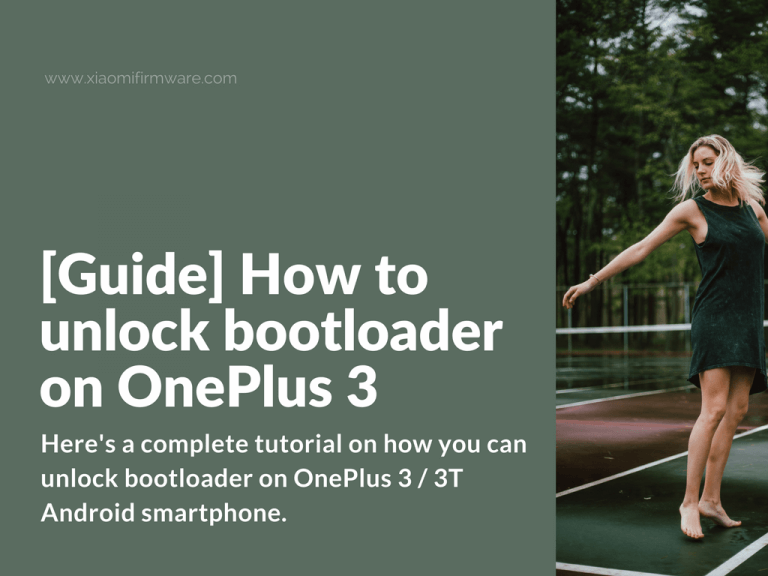Hello, everyone! Here’s a complete tutorial on how you can unlock bootloader on OnePlus 3 / 3T Android smartphone.
Advertisement
[Guide] Unlock OnePlus 3 Bootloader
- Download and install all required drivers on your PC.
- Download and install ADB / fastboot tools. Below you can find a detailed tutorial on how to install ADB / fastboot drivers for OnePlus 3 device.
- On your device open “Developer options” and enable “OEM-Unlock” and “USB debugging”.
- Additionally, you can enable extended reboot option and reboot your device in Bootloader (fastboot).
- Boot your device in fastboot mode. To do this manually: turn off your device completely, press and hold “Volume Up” and “Power” buttons at the same time, after a few seconds you should see a fastboot logo on the screen.
- Connect your device to PC via USB cable.
- Open command window. Go to the folder with unpacked ADB / fastboot tools, hold “Shift” key + right mouse button and select “Open command window here”.
- Now enter this command to see the list of connected devices:
Fastboot devices
- If you see your device serial number in the command window you can continue to the next step. If you device is not identified then check if all the drivers are installed correctly.
- Now enter the following command to unlock the bootloader on your OnePlus 3 or OnePlus 3T device. Pay attention! This will delete all data from your phone! Don’t forget to make all required backups:
Fastboot oem unlock
- Now confirm bootloader unlocking by selecting “YES” on your device. Use volume keys to navigate and press “Power” button to confirm.
- Your device will reboot.
- Congratulations! OnePlus 3 device is now unlocked.
How to lock bootloader on OnePlus 3
In case you need to lock bootloader again, repeat the same steps as above, but in the step 10 we use another command “Fastboot oem lock”. Important! You can’t lock the bootloader with custom recovery installed on your device or you’ll get the hardbrick.
How to install ADB / fastboot tools for OnePlus 3
- Download adb-setup-1.4.3.exe
- Install as administrator.
- Wait until installation is finished.
- Restart your PC.
- That’s it! You’ve got ADB / fastboot drivers installed on your PC or laptop.