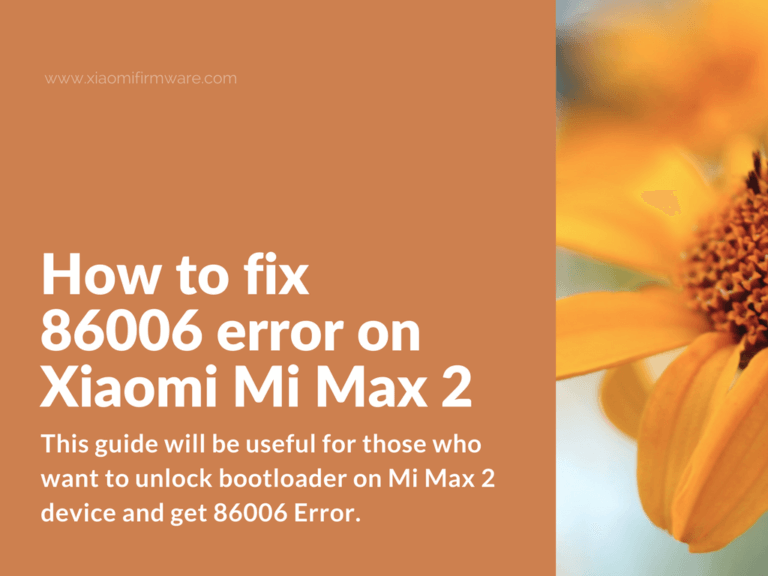This guide will be useful for those who want to unlock bootloader on Mi Max 2 device and get 86006 Error.
Advertisement
Solution for 86006 Error – Unlocking bootloader on Xiaomi Mi Max 2
- So, let’s assume you’ve got official MIUI ROM on your device, got the official unlock permission and you’ve downloaded and installed Mi Unlock.
- Go to official MIUI website and download Developer ROM version for your Mi Max 2 phone.
- Now copy downloaded .zip archive to your phone.
- On your phone, go to “Updater” app and press three dots icon. Select Developer ROM .zip file.
- Your phone should reboot.
- Boot your device in fastboot mode. First turn off your phone, then press “Volume down” and “Power” buttons at the same time, then connect your Mi Max 2 to PC via USB-cable.
- Start Mi Unlock tool and you’ll see a message that you’ll need to wait 72 hours.
- That’s pretty much the whole thing! Hope you’ve successfully unlock your Xiaomi phone.