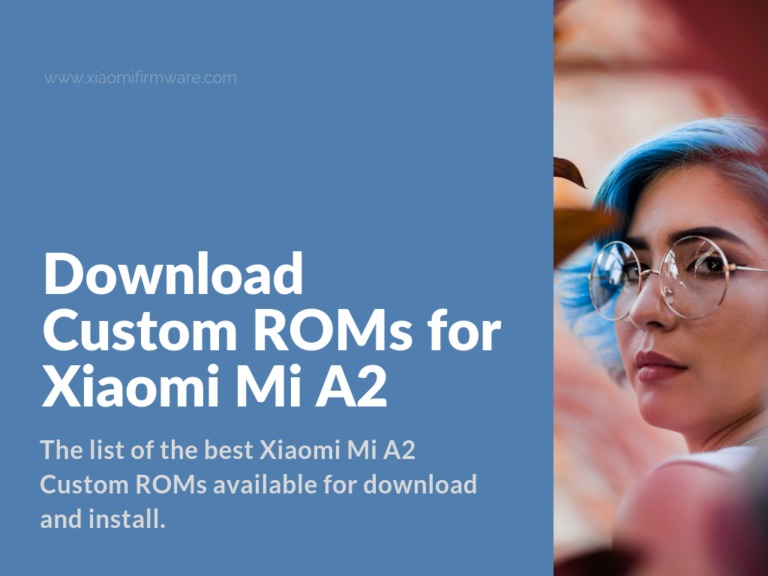Hey guys, the New Year is coming and it’s been a wonder year for us here at XiaomiFirmware.com. I do believe you’ve noticed that the amount of new posts is now lower then in the previous year and I do noticed that as well for sure. In a fact I’m planning to continue working more in 2019 and will do my best to provide you with all the new MIUI ROM updates, working tutorials and guides for latest Xiaomi device models… or at least I’m really planning to do so 🙂
I want to wish you all a happy holidays and good luck in new year. Now let’s continue with one of the final posts in this year. I want to present you the list of all Xiaomi Mi A2 Custom ROMs available for download and use.
Unofficial Android ROMs for Xiaomi Mi A2 (jasmine)
Android 9.0 Custom Roms for Mi A2
Let’s start with listing LineageOS ROMs, then we will check out the AOSP ones.
Lineage OS 16
Latest update 24.12.18
XDA Forum | OpenGapps | Recommended TWRP
CrDroid 5.0 Official
Latest update 15.12.2018
XDA Forum | OpenGapps | Recommended TWRP
Havoc-OS
Developed by rcstar6696 (Max Weffers)
Latest update 23.12.18
OpenGapps | Recommended TWRP | HEX Kernel
Syberia OS
Developed by Fullbustah
Latest update 23.12.18
OpenGapps | Recommended TWRP | HEX Kernel
Pixel Experience Official
Developed by PixelExperience Team
Gapps are already pre-installed on Pixel Experience ROM.
Latest update 08.12.18
XDA | Recommended TWRP | HEX Kernel
Carbon Rom Unofficial
Developed by rcstar6696
Latest update 15.12.18
XDA Forum | OpenGapps | Recommended TWRP | HEX Kernel
AOSiP
Latest update 22.12.18
OpenGapps | Recommended TWRP | HEX Kernel
Android 8.0 Custom Roms for Mi A2
Right now, we only have one good Android 8 ROM released. It’s Mokee and it is based on LOS engine.
Mokee OS
Latest update 15.12.18
OpenGapps | Recommended TWRP | HEX Kernel
How to install Mokee OS?
- Boot into TWRP Custom Recovery.
- Go to “Install” > Locate downloaded archive and flash it. It will be installed on inactive partition.
- If you’ve previously installed stock Android 9 firmware version, then you also need to flash HEX kernel together with Mokee OS.
How to flash Custom ROM on Mi A2?
Here’s a general tutorial which suits pretty much for every ROM version built on Android 9.
First of all you’ll need is an unlocked bootloader, TWRP (Pitch Black for example) for temporary boot and backup of your personal data. After that just follow the steps below:
- Boot your Mi A2 smartphone in fastboot mode.
- Open command line and perform the general reset with “fastboot -w” command, this is required, so make sure you save all files from phone internal memory.
- Now we’ll temporary boot into TWRP with the following command, where “twrp.img” is the name of the TWRP you’re going to use.
- fastboot boot twrp.img
- Connect your phone to PC and copy all required files for flashing via MTP: ROM files, Magisk and Gapps.
- Flash ROM (it will be installed on inactive partition)
- Reboot from TWRP into the opposite partition.
- Boot into fastboot mode again and start TWRP once again:
- fastboot boot twrp.img
- Install Magisk, you can use ADB Sideload again. On the first startup your phone will automatically reboot after the logo appeared on the screen.
- Now reboot into TWRP for the last time and install latest Gapps without doing any additional wipes.