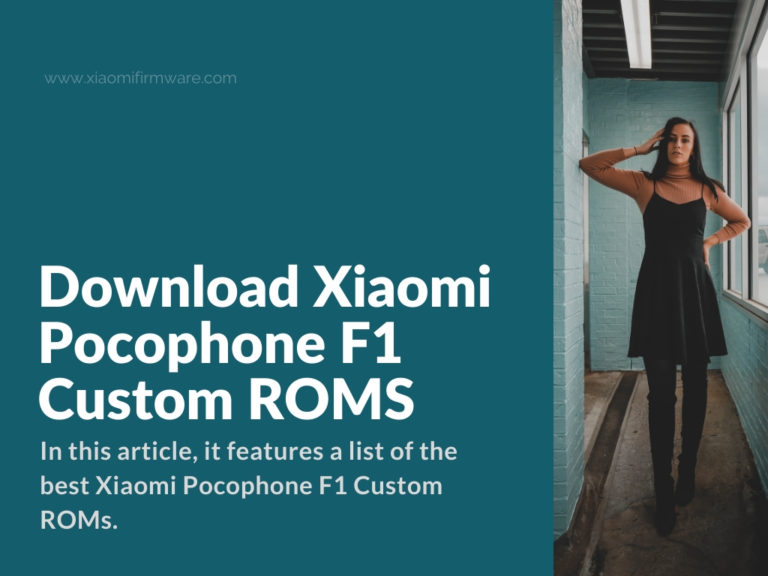In this article, it features a list of the best Xiaomi Pocophone F1 Custom ROMs. However, before you install any Custom ROM, it goes without saying that you need to have TWRP Recovery on your device. Once you have the TWRP on your device, you can commence with the Custom ROM installation process. The TWRP allows you to flash any Custom ROM you select for your F1 smart device.
Caution: Not every ROM will be stable and is recommended for use as a daily driver.
You ought to go through the description and features of each ROM you wish to install to distinguish their features and level of use. Let’s look at some of the best Custom OS that we recommended using on your Xiaomi Pocophone F1 device…
Oxygen OS ROM for Poco F1 – It serves as the customized Android OS developed by OnePlus (a Chinese smartphone manufacturer) and can only be used in the smartphones they build.
The Oxygen OS was created for the global platform. The company also created another Os for the Chinese market that they named Hydrogen OS. Oxygen OS began life during the Android Lollipop platform and continued to evolve till now where it incorporates Android 9.0 Pie OS. The Custom OS comes free of bloat as well as unnecessary features.
crDroid – The crDroid Custom ROM is designed to enhance performance as well as reliability over stock Android. The OS comes laden with many features that are in existence on the 9.0 Pie OS. The crDroid platform is based on Lineage OS and requires custom kernels for compatibility. To install the OS without difficulty your smart device needs to have TWRP Recovery installed.
Bootleggers ROM – The aftermarket firmware Bootleggers ROM is based on Ground Zero Open Source Project. The OS comes full of custom features applicable to use apps on your smart device. The ROM comes with custom wallpapers, fonts, ringtones that make your device have a more fresh look. It’s also packed with a selection of customization options and features that sets it apart from other Custom ROM firmware in the market today.
CarbonROM – Another aftermarket firmware based on AOSP project. It’s one of the fast, stable, and feature-filled ROMS in the market today. The Custom ROM is regularly updated with newer builds, hardware support, and fixes. Its UI is similar to stock Android (the same one used on Pixel phones).
Full List of Custom Firmware for Poco F1
Poco F1 Android 10 ROMs | Built on AOSP
AOSiP DerpFest 10 Unofficial ROM
- Author: @Reignz3
- Status: Unofficial
- Android: 10.0
- XDA Thread
How to install:
- Download ROM archive and required firmware.
- Wipe System, Data and Cache.
- Flash Firmware 10.3.8.0.
- Flash ROM archive.
- Flash dfe and Magisk.
- Reboot into system.
Atom-OS 10 Official ROM
- Author: @Venkat3620
- Status: Official
- Android: 10.0
- XDA Thread
ArrowOS 10 Official ROM
- Author: @kubersharma & @ganeshvarma
- Status: Official
- Android: 10.0
- XDA Thread
CosmicOS 10 Unofficial ROM
- Author: @abhijith362
- Status: Unofficial
- Android: 10.0
- XDA Thread
Evolution X 10 Official ROM
- Author: @Reignz3
- Status: Official
- Android: 10.0
- XDA Thread
POSP 10 Official ROM
- Author: @fancypants
- Status: Official
- Android: 10.0
- XDA Thread
Pixel Experience 10 Official ROM
- Author: @jhenrique09
- Status: Official
- Android: 10.0
- XDA Thread
Kraken ROM 10 Official ROM
- Author: @mamutal91
- Status: Official
- Android: 10.0
- XDA Thread
NitrogenOS 10 Official ROM
- Author: @shahan_mik3
- Status: Official
- Android: 10.0
- XDA Thread
Poco F1 Android 10 ROMs | Built on LOS
crDroid 10 Official ROM
- Author: @Gwolf2u & @Soubhik_sk83
- Status: Official
- Android: 10.0
- XDA Thread
Resurrection Remix 10 Official ROM
- Author: @Reignz3
- Status: Official
- Android: 10.0
- XDA Thread
How to install?
- Download Resurrection Remix 10 ROM, required firmware and Gapps.
- Format “Data” partition (it’s required, type “Yes” to confirm.
- Flash ROM and Gapps.
- Flash dfe and Magisk.
- Reboot into system.
LineageOS 17 Unofficial ROM
- Author: @DehumanizedD
- Status: Official
- Android: 10.0
- XDA Thread
Poco F1 Android 9 ROMs | Built on AOSP
- AospExtended ROM Pie OFFICIAL | XDA | Download
- AOSCP Pie Unofficial | XDA | Download
- AOSiP | XDA | Download
- ArrowOS Pie Official | XDA | Download
- BaikalOS Pie Official | XDA | Download
- DotOS Pie Official | XDA | Download
- Evolution X Pie Official | XDA | Download
- CerberusOS Pie Official | XDA | Download
- NITROGEN OS Official Pie | XDA | Download
- RebellionOS Pie Official | XDA | Download
- Pixel Experience Official Pie | XDA | Download
- CarbonROM Pie Official | XDA | Download
- Citrus-CAF Project Pie | XDA | Download
- Simplix OS Pie | XDA | Download
- Syberia OS v2.3 | XDA | Download
- Havoc OS Pie Official | XDA | Download
Poco F1 Android 9 ROMs | Built on LOS
- AICP Pie Official | XDA | Download
- Kraken ROM Pie Official | XDA | Download
- LineageOS 16 Pie Official | XDA | Download
- ResurrectionRemix Pie Official | XDA | Download
- Official Cr Droid v5.0 Pie | XDA | Download
- /e/ ROM Oreo | XDA | Download
- MoKee Pie Official | XDA | Download
- Viper OS v6.1 Pie | XDA | Download
- Zirconium Pie Unofficial | XDA | Download