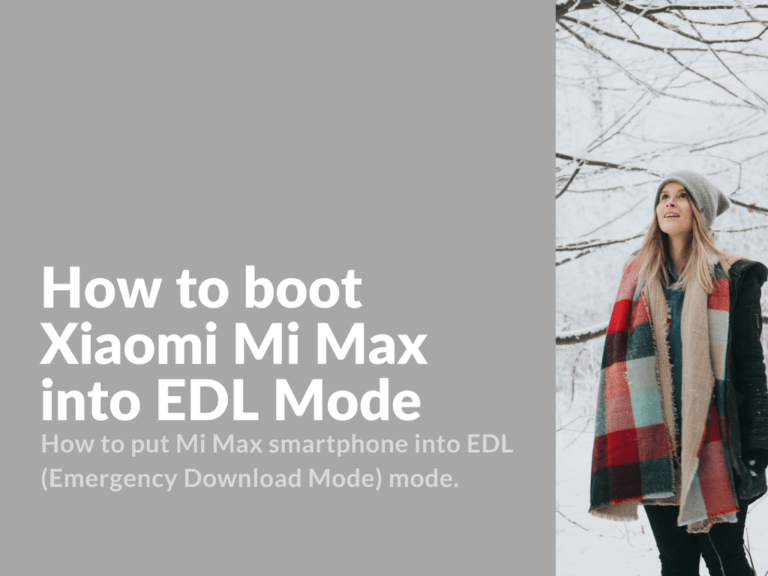Recently, we’ve received a few question on how to put Mi Max smartphone into EDL (Emergency Download Mode) mode. Since then we decided to post this guide on how to boot your trusty old MIUI 8 Xiaomi Mi Max device with unlocked bootloader (apply for unlocking Mi devices) in EDL mode.
Advertisement
How to put MIUI 8 Xiaomi Mi Max into EDL mode?
Note, that you must have unlocked device to continue.
Just in case, you can check bootloader starus by typing this line in CMD window from ADB tools folder:
fastboot oem device-info
If “Device unlocked: true” you can continue following these steps to boot into EDL mode.
Put Xiaomi Mi Max into EDL mode using keys
You’ll need to download Minimal ADB and Fastboot Tool (tools.rar) and extract it to your PC. Open folder with Minimal Fastboot Files, press right mouse button + “shift” key and select “Open command window here”.
- Turn off your device.
- Press & hold “Volume Up”, “Volume Down” and “Power” buttons. As soon as device will start, release the “Power” button and keep holding both volume buttons. Release all buttons after vibration signal.
- Watch your phone boots into EDL mode.
- Your device should be recognized as “relink hs-usb QDLoader 9008 (COM4)” or similar.
- Now start MiFlash to check if your device is found and identified successfully.
Put Xiaomi Mi Max into EDL mode using fastboot
- Open command window from Minimal ADB and Fastboot Tool folder.
- Check connection to PC by typing this line in CMD:
fastboot devices
- Put your device in EDL mode by typing fastboot oem edl:
fastboot oem edl
- Now go to “Device Manager” and find “relink hs-usb QDLoader 9008 (COM4)” under “Ports”.
- You’ve successfully booted into EDL mode!