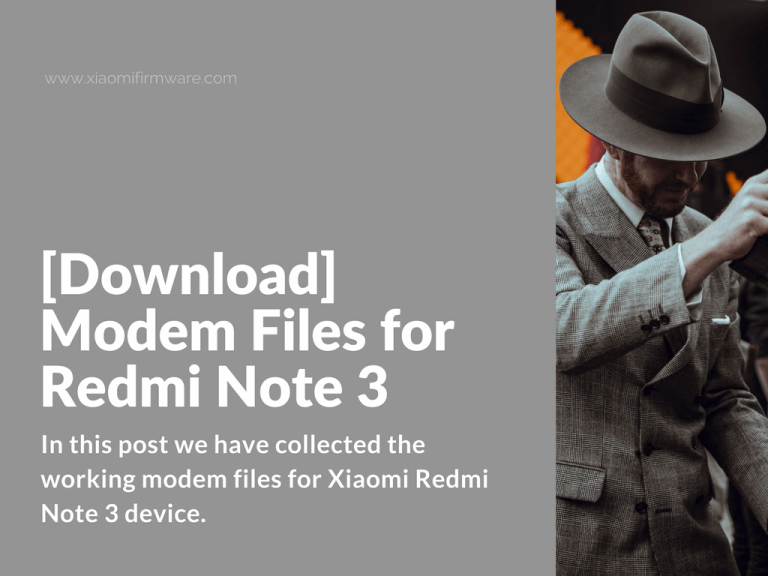Below we’ve collected the working modem files for Xiaomi Redmi Note 3 device. If you don’t know what is it and how to use them, just skip this post. Author is not responsible for any of your actions with your phone!
Advertisement
Download and install modems for Xiaomi Redmi Note 3
Redmi Note 3 modem file from MIUI 6.1.29
(Suitable for developer ROM versions from 6.2.18 and newer versions)
Download P51(6.1.29) modem for Redmi Note 3: Modem-6.1.29.zip
How to install modems via TWRP Recovery?
Simply download the archive with modem files, boot into TWRP recovery and install. Reboot into system.
How to install modems on Redmi Note 3 without TWRP?
- On your device open “/system/etc” folder and delete two folders: “firmware” and “mddb” (this is the currently installed modem).
- Copy “firmware” and “mddb” folders from downloaded archive to “/system/etc”.
- Set the “755” permissions on this folder and “644” on the files. Use “SolidExplorer” app to do this.
- Reboot your device.
Download Redmi Note 3 Modems:
- P51 (6.1.29) modem: Modem-6.1.29.zip
- P52 (6.2.18) modem: Modem6.2.18.zip
- P52 (7.2.3.0) modem: Modem7.2.3.0.zip
- P55 (6.11.10) modem: Modem-P55(6.11.10).zip
- P58 (7.1.20) modem: Modem-P58(7.1.20).zip