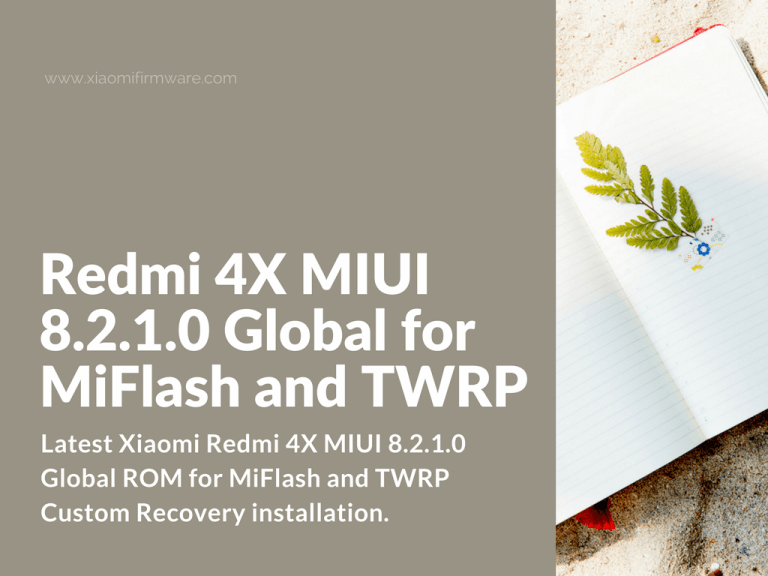Below you’ll find download links for latest Xiaomi Redmi 4X MIUI 8.2.1.0 Global ROM for MiFlash and TWRP Custom Recovery installation. Please remember that you are doing everything at your own risk.
Download Redmi 4X MIUI 8.2.1.0.MAMMIEA Global ROM
Redmi 4X MIUI 8.2.1.0 Global ROM for MiFlash
- Modem version: V034 (extracted from China Stable ROM 8.2.9.0).
- Stock recovery from China Stable 8.2.9.0.
It’s recommended to flash this ROM with unlock bootloader. If you proceed installation of this ROM version on locked Redmi 4X, there’s a possibility that you’ll get bootloop. For security reasons it is strongly recommended to attach your device to working Mi Account, this will help to restore your device in case of softbrick.
Download here: santoni_global_images_V8.2.1.0.MAMMIEA_20170328.0000.00_6.0.rar (1.5 Gb)
Redmi 4X MIUI 8.2.1.0 Global ROM for TWRP Custom Recovery
- Download and unpack TWRP.zip to SD card or phone internal memory.
- The path should be TWRP\BACKUPS\504c9aec7ce4\1970-01-10–08-23-41_MMB29M
- Where “504c9aec7ce4” should be replaced with your device unique serial number. To find device serial number go to “Settings” > “General information”.
- In TWRP main menu select “Wipe” > “Advanced”.
- Wipe “Dalvik / ART Cache”, “Cache”, “System”, “Data”, “Cust”. Swipe to confirm.
- Now go to “Restore” and select “System”, “Cust” and “Boot”. Swipe to confirm.
- Reboot into system. You should now have MIUI 8.2.1.0.MAMMIEA installed on your Redmi 4X device.
If you’re upgrading from 8.2.0.2. to 8.2.1.0. you can skip “Cache” and “Data” partitions wipe, this way you’ll upgrade the system without deleting installed apps.
Update: Check out this post to find the latest MIUI ROMs as well as Official Global Stable ROM for Xiaomi Redmi 4X – https://xiaomifirmware.com/downloads/download-latest-miui-roms-xiaomi-redmi-4x/