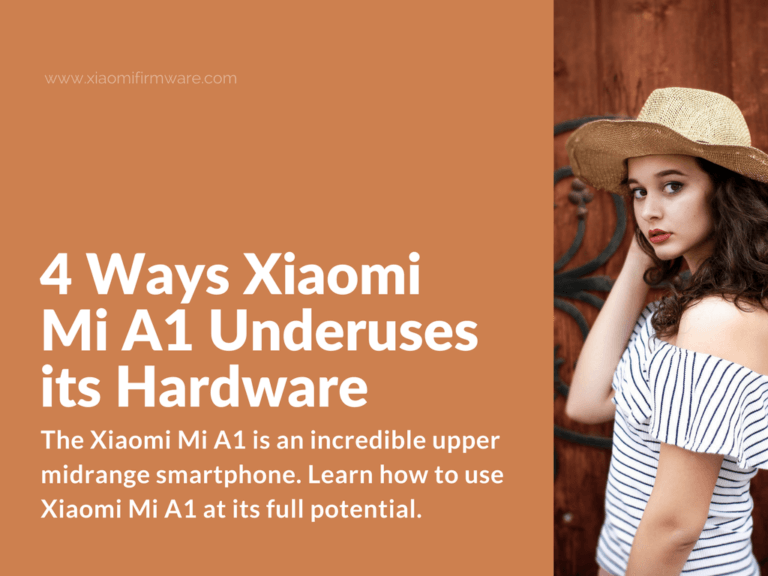The Xiaomi Mi A1 is an incredible upper midrange smartphone. People love its beautiful build and powerful specs. What also makes it the perfect budget phone is its price point. A brand new Mi A1 will only set you back about $250.
How to use Xiaomi Mi A1 at its full potential

The phone boasts features like:
- Android One
- Dual SIM
- Qualcomm Snapdragon 625 CPU, Adreno 506 GPU
- 1080 x 1920 p (Full HD), 401 ppi, 5.5” display
- 12 MP, F2.6 aperture rear dual camera, 5 MP front camera
- 3,080 mAh, non-removable battery
- 4 GB RAM, 64 GB internal memory
Strangely enough, it doesn’t offer RAW image capture and image stabilization out-of-the-box. And that’s despite having advanced camera capabilities as one of its main selling points.
Users have also realized, with much dismay, that the Mi A1 doesn’t have an FM radio app.
Remember too, the phone’s SoC (the Snapdragon 625) supports fast/quick charging. But guess what? When you unbox the Mi A1, you’ll find that Xiaomi has not included the charger for that.
So what are the reasons behind this phone’s blatant underuse of hardware? And are there solutions to these shortcomings? Allow me to explain:
FM Radio on Mi A1
The Xiaomi Mi A1 has an FM chip installed. The kit for radio is there all right. It’s only that the company decided against switching it on.
Xiaomi is not alone in this one. Other OEMs are also deactivating FM capability in their models. By hiding this feature, they hope that people will opt to stream internet broadcasts.
But who wants to spend data (especially when it’s broadband) when there’s free FM?
If, like the majority, you also want to get back your radio – here’s a short guide: (No root access required.)
- Enter *#*#6484#*#* in your dialer app and press Call
- Scroll down to the FM Radio option and select it
- Use your earphones to tune to your preferred radio station
Please note – you’ll have to repeat these steps every time you wish to listen to FM
Enable Fast Charging on Mi A1
The Mi A1 packs a Snapdragon 625 chipset that supports Quick Charge 3.0. Ironically, Xiaomi didn’t pay the necessary licensing fees to the company behind the technology – Qualcomm. That’s why Mi A1 buyers don’t get a Qualcomm certified fast charger included.
Fortunately, your nearest phone accessory dealer can supply an aftermarket solution easily. It may not come cheap though. Depending on the brand, it may cost anything between $8 and $25.
RAW Image Capture
When you take RAW images, you get all the image data that you may need for advanced editing. This is what professional photographers use. They keep off the consumer-market formats like JPEG because they are overly compressed.
The Mi A1’s dual camera has what it takes to shoot photos in RAW format. Of course, such a capability would need some driver support to work as expected in a phone.
Since Xiaomi marketing approach was to keep the Mi A1’s price competitive, it overlooked this feature. Including the drivers means paying licensing fees to the owner of the technology, you know.
Not all is lost though. In this previous post, I’d explained how to install Google Camera with HDR+ in the Mi A1. In it, you’ll also find a way to activate RAW image support.
You’ll see that after doing a few things, you’ll have to edit the build.prop file to add the line:
persist.camera.HAL3.enabled=1
This is what finally turns on the RAW capability.
Enable Image Stabilization on Xiaomi Mi A1
The best thing about mobile cameras is that anyone can just point and shoot while on the move. Admittedly, the captured images are not always professional-grade. Device shakes, and unsteady hands usually lead to blurred and out-of-focus shots.
Mi A1’s excellent dual camera can solve this merely using some technological aid. That’s electronic image stabilization (EIS), to be specific. But as with the RAW support issue, Xiaomi did not include it to keep costs down.
The same guide that I’ve mentioned above also contains directions for activating EIS.
There’s this line in the build.prop file:
persist.camera.eis.enabled=1
It forces the Mi A1 to use image stabilization with its camera.
Do you think your Xiaomi Mi A1 makes full use of its hardware capabilities? What would you want to see the phone do differently? Share your thoughts and ideas in the comments section.