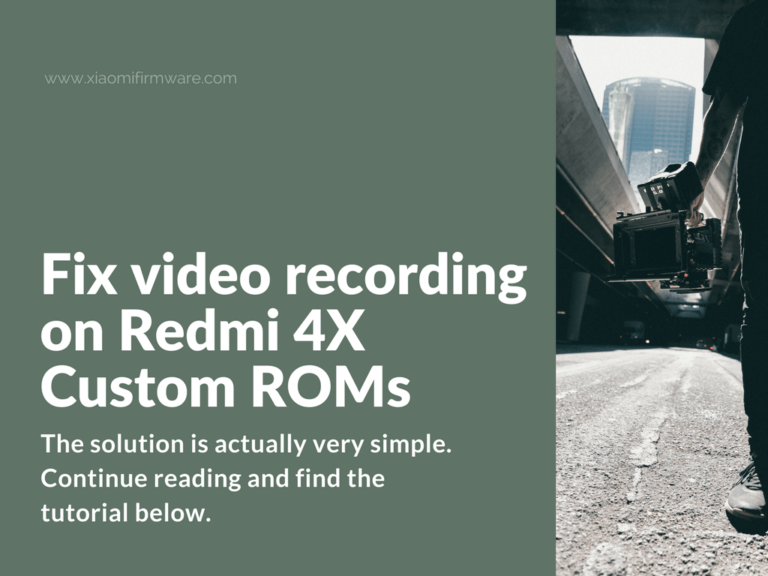Hello, dear friends! Recently we’ve posted a list of Android 7 Custom ROMs for Redmi 4X (santoni), and as far as we know some of the users stuck with not working camera and video recording. The solution is actually very simple. Continue reading and find the tutorial below.
Advertisement
Solution for not working video recording on Redmi 4X Custom ROM
First of all you can try to clear cache and delete data from “Camera” app. Now try to record video and then play it, if the video freezes on the first frame, try doing the following:
- Open /system/build.prop file.
- Add these lines in the bottom of the build.prop file:
media.camera.ts.monotonic=0 persist.camera.HAL3.enabled=true
- Now reboot your phone. Video recording should be working fine right now!