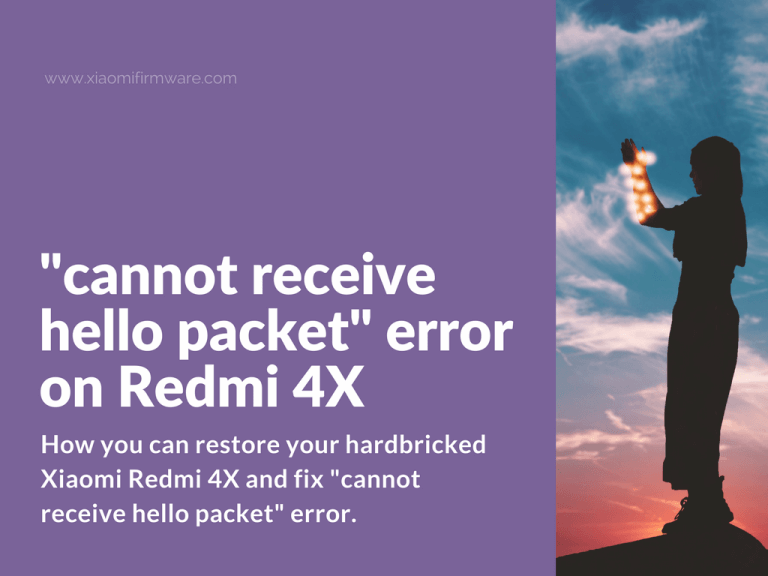Good day, everyone! In case you’ve stuck with bricked Xiaomi Redmi 4X device and looking for a solution on “cannot receive hello packet” error, then here’s some information that might help you. Also, you can share you thoughts on this issue in the comments below, we will be very thankful for your feedback!
Restore hardbrick Redmi 4X and fix “cannot receive hello packet” error
Here’s an solution on how you can restore your hardbricked Xiaomi Redmi 4X and fix “cannot receive hello packet” error.
- Delete currently installed MiFlash Tool.
- Download and install MIUI ROM Flashing Tool (MiFlash) 2016.12.22.0
- Download Official Chinese ROM for MiFlash and copy to C:\ drive on your PC. For example use santoni_images_V8.2.16.0.MAMCNEA_20170425.0000.00_6.0_cn
- Remove the battery from your device, connect the test-points (find tutorial on youtube on how to connect test points on Redmi 4X) and connect your device to PC via USB-Cable.
- Your device should be found and recognized as QDloader (com), now in MiFlash select the ROM folder, and select “Clean all”, then press “Flash” button.
- Error “cannot receive hello packet” should be gone now.
- Home some one will find this tutorial useful! Don’t brick your devices 😉