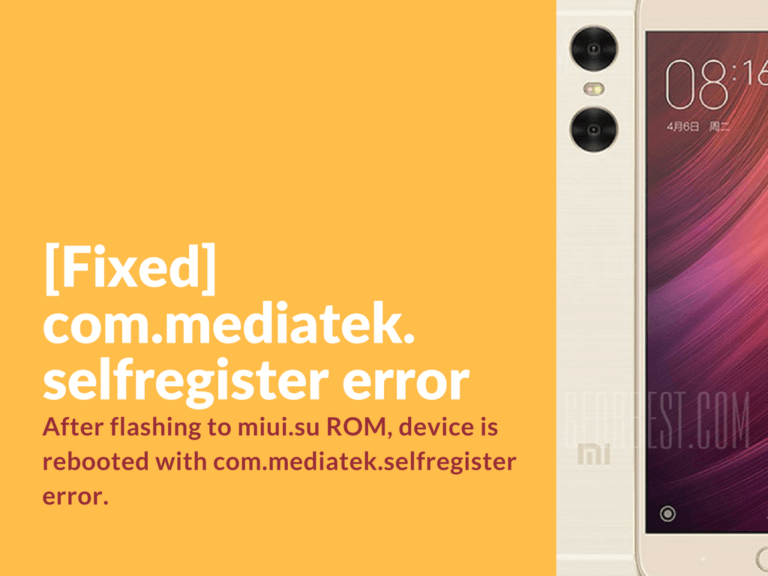com.mediatek.selfregister bug solution
There’s a known problem that after flashing Xiaomi Redmi PRO (or other Xiaomi smartphone) to miui.su ROM, device is rebooted with com.mediatek.selfregister error. Here’s a short bug fix for this problem.
Advertisement
A quick answer to com.mediatek.selfregister bug is to set up correct permissions. Below we are going to show you how to do it.
Fixing com.mediatek.selfregister error on Redmi Pro
- Go to the “Settings”
- Find “Permissions”
- Then press “Permissions” again
- Now we see a list of different types of permissions
- Right now we’re interested in two things: “Location” and “Phone” permissions
- First, we go to “Location”
- Now we see list of different applications. Press “three dots” icon at the top right corner and press “Show system processes“
- In the bottom of the list you’ll find the cherished “com.mediatek.selfregister”, now you just need to activate it
- Get back to the step #4 screen and go to “Phone” permissions
- Press “three dots” icon at the top right corner and press “Show system processes“
- Activate “com.mediatek.selfregister” again
- Congratulations, bug is fixed!
That was pretty easy, right? 😉