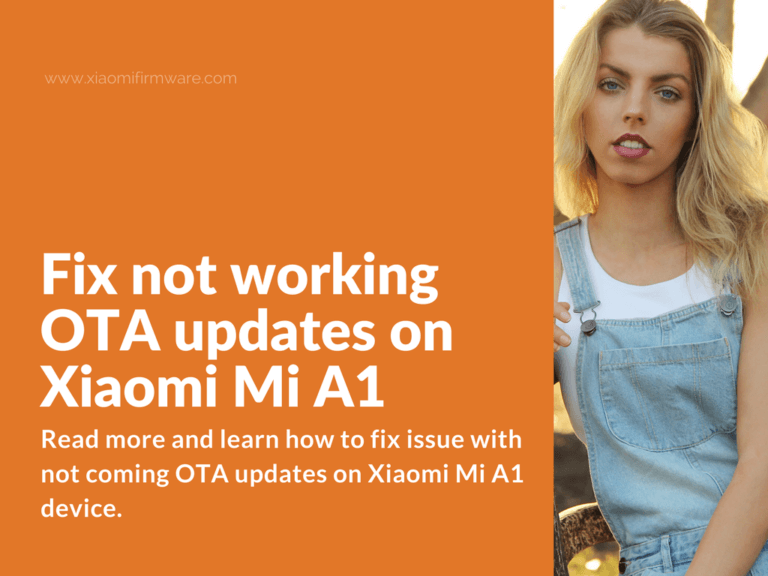In case you’re not receiving automatic updates, here’s a few methods that might work. Read more and learn how to fix issue with not coming OTA updates on Xiaomi Mi A1 device. You can also manually download all the updates for Xiaomi Mi A1 here.
How to enable automatic OTA updates on Xiaomi Mi A1
- Turn off network access completely, including Wi-Fi and Mobile Data.
- Turn off location.
- Now look for “Google Services Framework” in system processes, then clean it’s data.
- Enable internet access and check for updates.
- You should immediately receive an update in case it is available.
If it’s still not working, try to repeat the same steps a few times.
What about you? I’m just curious, how many Mi A1 users stuck without being able to receive an latest OTA updates.