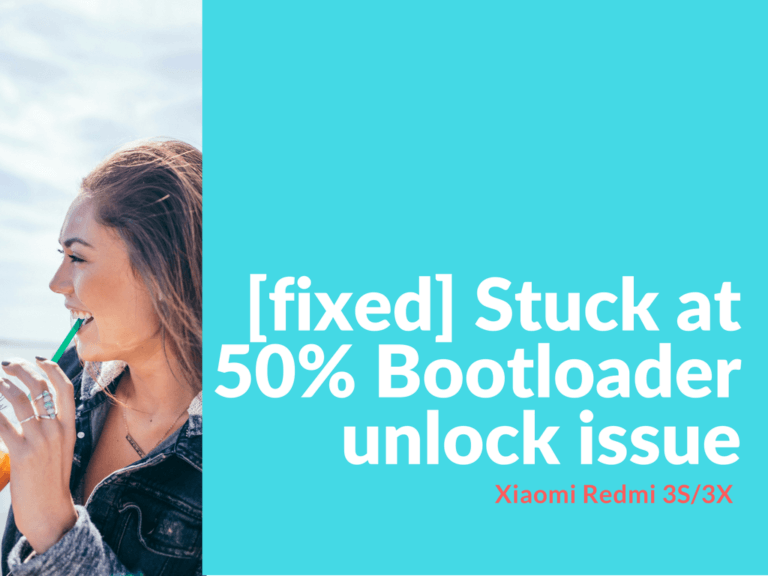So, if someone dealing with bootloader unlock issue on Redmi 3S or Mi5 or if bootloader unlock stops at 50% then we’ve got a solution. If you can’t find anything related to Xiaomi in Device Manager, and it shows Kedacom usb device, even if you’ve drivers installed? Do you see error message like this: “Can’t verify device. Not connected to Mi phone.”? Here’s the short guide on how to fix this.
Advertisement
Bootloader unlock issue on S3 / Mi5
- Download required driver – Marshall-London-KB1501-Windows-Driver.msi – 81.2 MB
- Install. You probably will need to press “Yes” if your Windows will ask for.
- After installing the driver, start your Mi smartphone in fastboot mode and connect it to your computer.
- Open the Device Manager, find Kedacom USB Device, doubleclick on the Android Bootloader Interface, and then press “Update drivers”
- Search for the drivers on your computer – Select a driver from a list of already installed drivers.
- Find and select the Marshall London Bootloader Interface.
It is possible that it will be required to reinstall the driver every time enter fastboot.