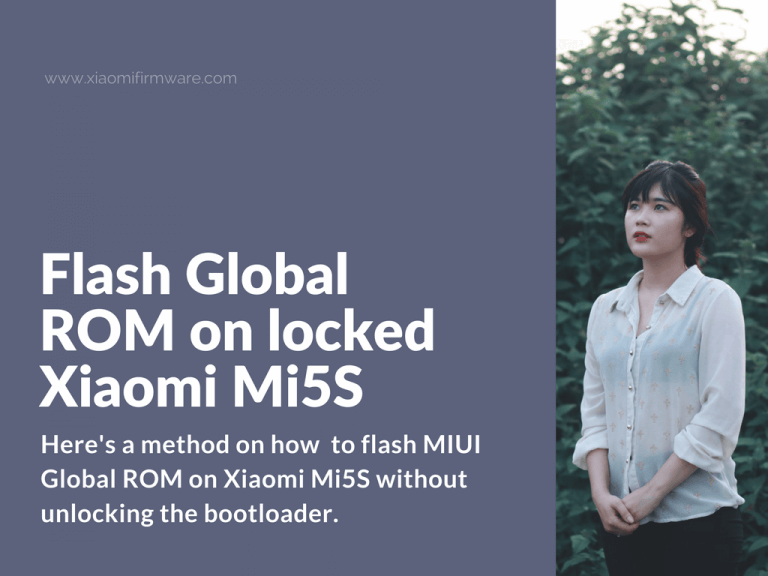Here’s a method you might want to try in case you want to flash MIUI Global Stable ROM on Xiaomi Mi5S without unlocking the bootloader. This is not 100% working method, more a way that worked on some devices.
Advertisement
Flash Global Stable ROM on Xiaomi Mi 5S with locked bootloader
- First you’ll need to install a China Developer ROM using the “Updater” app.
- Next download Global ROM for Mi5S to your PC.
- Install all required PC drivers and install Chinese Mi PC Suite version (You may find it here http://zhushou.xiaomi.com/).
- Boot into recovery, you should see an image with phone and cable.
- Connect your device to PC, in Mi PC Suite new window should open. Press the first button and locate the Global ROM archive you’ve downloaded previously and press the top button once again.
- Installation process should start. It will take around 20 minutes.
- As soon as the phone goes restart, remove the cable and disconnect device from PC.
- Another progress bar should appear and phone will reboot in system. You may probably see a “No SIM” error. Then ignore the error message and make factory reset.
- After factory reset everything should work perfectly fine.