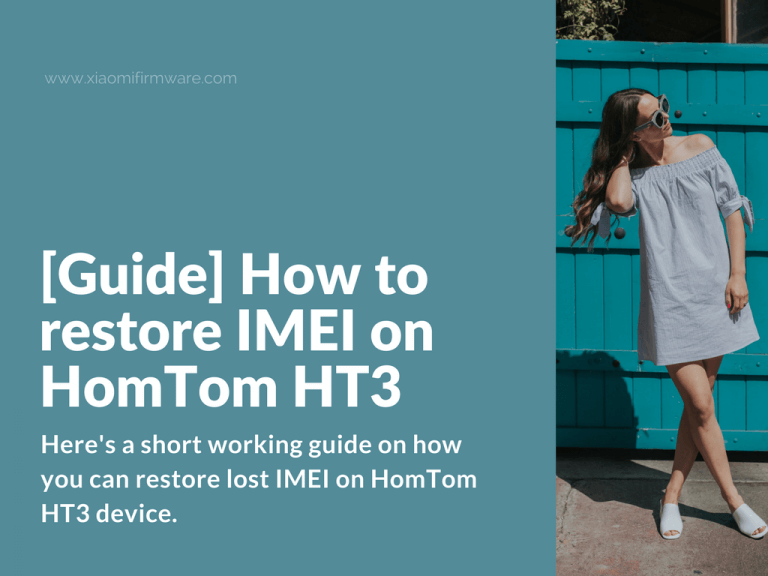Here’s a short working guide on how you can restore lost IMEI on HomTom HT3 device.
Advertisement
Restore IMEI on HomTom HT3 Android Device
- Download and unpack this archive: restore_imei.zip
- Use Notepad++ or other text editor software and open run.bat
- Add your IMEI code, for example: imei.exe IMEI1 IMEI2
- Save the file with your IMEI.
- Start run.bat, if everything was done correctly, the file MP0B_001 will be created.
- Copy MP0B_001 into phone SD Card or internal memory.
- Download and install Root Browser or ES Explorer app.
- Now using the file explorer, copy and replace MP0B_001 file to /data/nvram/md/NVRAM/NVD_IMEI/MP0B_001
- Reboot your device.
- IMEI should be now restored and working.