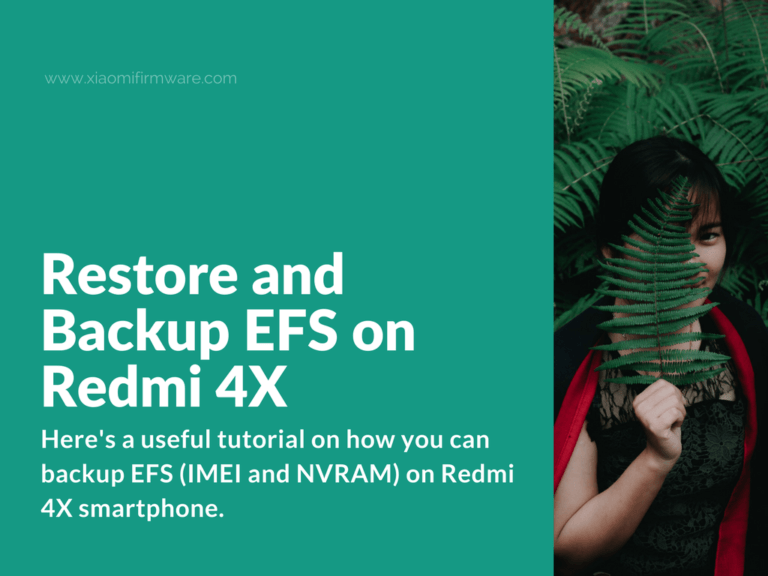For those who enjoy flashing custom ROMs and experimenting with kernels, here’s a useful tutorial on how you can backup EFS (IMEI and NVRAM) on Redmi 4X smartphone.
Advertisement
How to backup IMEI and NVRAM on Redmi 4X (santoni)
- Let’s start by connecting our Redmi 4X device to PC via USB cable.
- Open “Phone” application, call *#*#13491#*#*, tap on “DIAG,SERIAL_SMD,RMNET_BAM,ADB” press “OK”.
- Make sure all drivers are installed correctly and your device is recognized as “Qualcomm HS-USB Diagnostics 9091” in device manager.
- Download and install QPST tool. Start it by opening the “QFIL.exe” file.
- Make sure your connected device is found as “Qualcomm HS-USB Diagnostics 9091” in QPST.
- In the top menu, press “Tools” and select “QCN Backup Restore”.
- Now in the opened window press “Backup QCN” to make EFS backup. In case you’ve got dual sim device, then enable “Enable Multi-SIM” option. To restore backed up .qcn file, repeat the same steps and use the “Restore QCN” button.
Download links:
- QPST 2.7.437: QPST.2.7.437.msi
- USB Drivers: Downloader_USB.exe