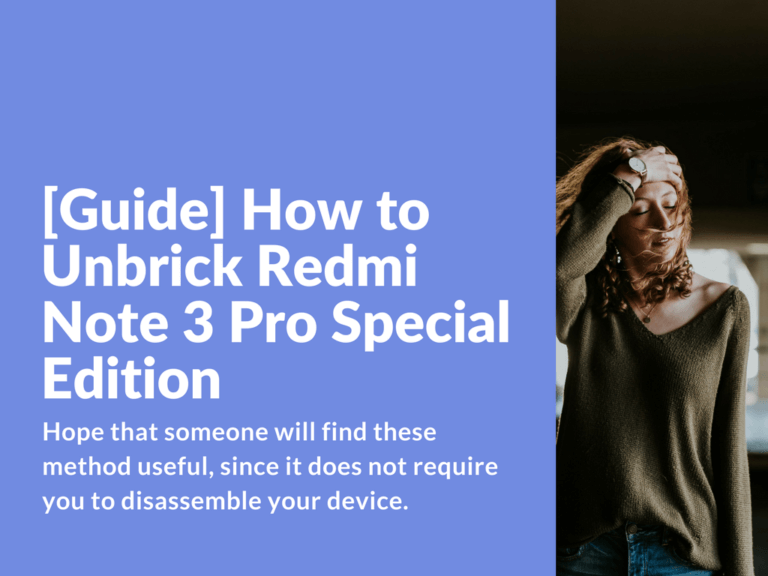Here’s a method on how to restore your Xiaomi Redmi Note 3 Pro Special Edition. Hope that someone will find these method useful, since it does not require you to disassemble your device.
Advertisement
How to unbrick Redmi Note 3 Pro Special Edition
How to boot Redmi Note 3 Pro Special Edition in EDL mode:
- Open “Settings”.
- Find “Developer options”.
- Enable “adb debug”.
- Open terminal window on PC (make sure you’ve installed all required adb drivers) and type “adb reboot edl“.
- Your phone will reboot in download mode (*edl mode) and now you can flash any ROM using miflash tool.
How to restore hardbricked Redmi Note 3 Pro Special Edition
- Press and hold volume plus, volume down and power button at the same time.
- Connect your device to PC.
- Wait until Mi logo appears and release power button (keep holding both volume buttons).
- Your device should be identified as com diagnostic 900e in device manager.
- Keep holding volume buttons for 10-15 seconds more until your device boot in loader 9008 mode.
- Now you can flash ROM using miflash tool and unbrick your device.
Also you may want to check out another method on how to unbrick soft / hardbricked Redmi Note 3 Pro Special Edition.