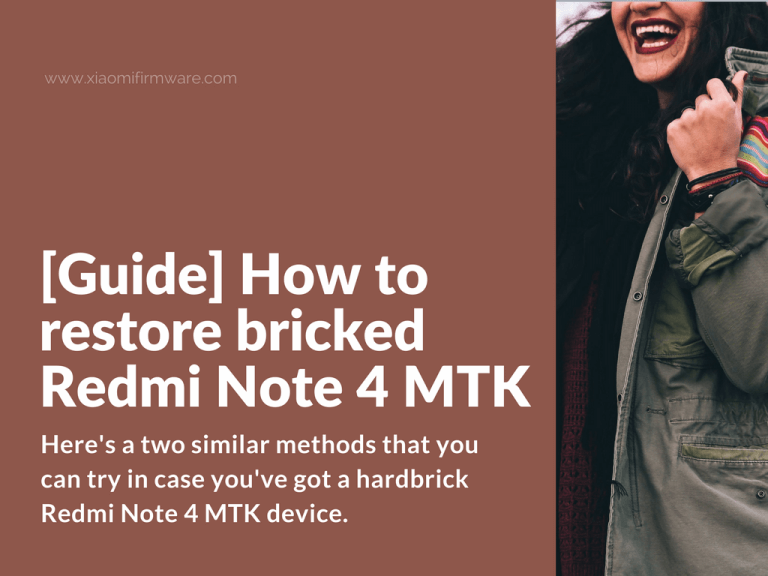Here’s a two similar methods that you can try in case you’ve got a hardbrick Redmi Note 4 MTK device. Both of this unbrick methods includes flashing a fixed preloader on your device.
How to restore bricked Redmi Note 4 MTK phone
First method:
Download the preloader version from Redmi Pro 64GB device and flash via TWRP recovery. After updating the Global Stable ROM to the newest version, preloader file might be lost again, and you’ll need to flash it again. Hope someone will find this useful: preloader.img
Restore bricked Redmi Note 4 MTK after flashing Global ROM
Second method:
If you’ve flashed a global ROM on your device, forgot to remove the “Preloader” option and in result got bricked device, then try flashing the preloader file from V8.1.10.0.MBFCNDI version: preloader_lcsh6797_6c_lw_m.rar
Check out this post for more information about this method.