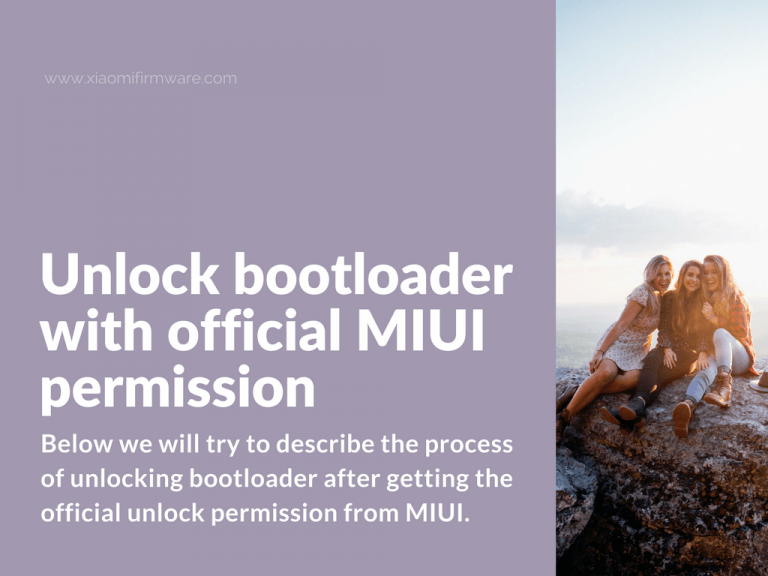Below we will try to describe the process of unlocking bootloader after getting the official unlock permission from MIUI. If you still haven’t applied for unlock permission visit this website: http://en.miui.com/unlock/
Advertisement
How to unlock bootloader on Xiaomi smartphone after receiving official permission
First thing that you must pay attention to. To unlock bootloader you must have Weekly Developer MIUI ROM version installed on your device. If your MI account is old enough you can try unlock your device on Stable ROM, but this is rarely works.
Link your Xiaomi phone to the Mi account for which you have acquired permission. To avoid “stuck at 50% unlocking” error after logging into your account, do some random actions with this account, for example find your phone on the site i.mi.com.
- Download and unpack MiFlashUnlock.
- On the first startup click “Agree”.
- Sign in with your Mi account.
- Turn off your device completely.
- Now start your device in fastboot mode. Press “Power” button and “Volume Down” button at the same time and wait for logo to appear.
- Connect your device to PC and press “Unlock” button.
- If all three checkmarks are highlighted you’ve successfully unlocked bootloader on your device.