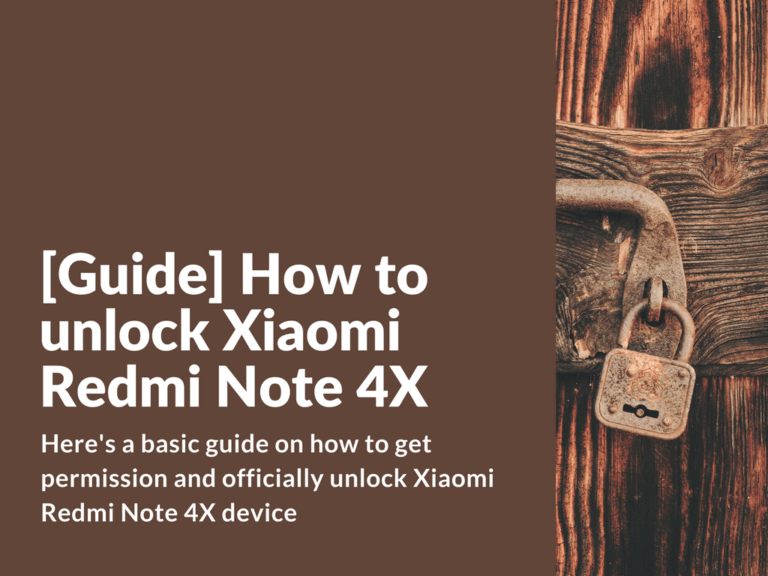Here’s a basic guide on how to get permission and officially unlock Xiaomi Redmi Note 4X device. Make sure you understand everything you’re trying to accomplish, and if something is not very clear for you, it is really better to search for more information, than rushing and disassembling the phone and connecting test points.
Please note that you’re doing everything at your own risk, and we’re not responsible for any damage done to your device.
How to unlock bootloader on Redmi Note 4X
As far as we know you can’t get official unlock permission on ROM version 8.1.15.0 or 8.1.10.0. But you may still try it and send your request, who knows what might happens.
We will be flashing our Redmi Note 4X to developer ROM. But since we can’t use EDL mode and we don’t want to cut the cables, this is what we’re going to do:
- Download ADB, MiFlash and MiUnlock tools (you can find download links below).
- Install everything you’ve downloaded from the list above.
- Download Redmi Note 4X Developer ROM 7.2.16 and TWRP Recovery (download links below).
Flash Developer ROM on Redmi Note 4X
- We will be flashing Redmi Note 4X Developer ROM 7.2.16 we’ve downloaded previously.
- Copy the downloaded ROM file to phone internal memory.
- Use “Updater” app to flash Developer ROM 7.2.16. (require WiFi access)
- After successful flashing of Dev ROM, go to “Settings” and make factory reset.
How to Official Unlock Redmi Note 4X
- After device reboots connect to WiFi network and sign in into your Mi Account.
- Go to the “Settings” > “About” and tap on Miui version a few times to enable developer options.
- Now go to “Settings” > “Additional” > “Developer options” > Disable OEM Unlock
- Now go to “Settings” > “Additional” > “Developer options” > Mi Unlock Status > In the bottom of the screen press “Add device and account”. Your device will be added and Mi account will sync.
- Then follow to our complete guide on how to unlock bootloader after getting official unlock permission from MIUI.
How to Flash Recovery on Redmi Note 4X
- Start your device in fastboot mode (turn off > press and hold “Power” and “Volume Up” buttons until fastboot logo appears).
- Open the folder with installed MiFlash and follow this path: MiFlash\Source\ThirdParty\Google\Android.
- Now in this folder press “Shift” + Right mouse button and select “Open terminal window”.
- Connect your device via USB and check connection status by entering fastboot devices command.
- Now extract recovery to the folder from where we’ve previously opened terminal window.
- Type and enter fastboot flash recovery recovery.img command. “recovery” stands for the partition we will be flashing, and “recovery.img” is the name of the recovery file.
- After recovery flash is completed, enter fastboot reboot to reboot your device.
UPD: Possible solution on how to fix 10008 API error:
You MUST flash 7.2.16 ROM, then go to the section “How to Official Unlock Redmi Note 4X” and Skip Step 2. Then follow the standard unlocking procedure using MiUnlock.
Original post and credits goes to fmradio88: http://en.miui.com/forum.php?mod=redirect&goto=findpost&ptid=530781&pid=10911839
Downloads:
ADB fastboot 1.4.1: minimal_adb_fastboot_v1.4.1_setup.exe
MiFlash: MiFlash20160830.msi
MiUnlock: miflash_unlock-1.1.1111.11231.zip
Redmi Note 4X Developer ROM 7.2.16: Download
TWRP Recovery: twrp-3.1.0-0-mido.img