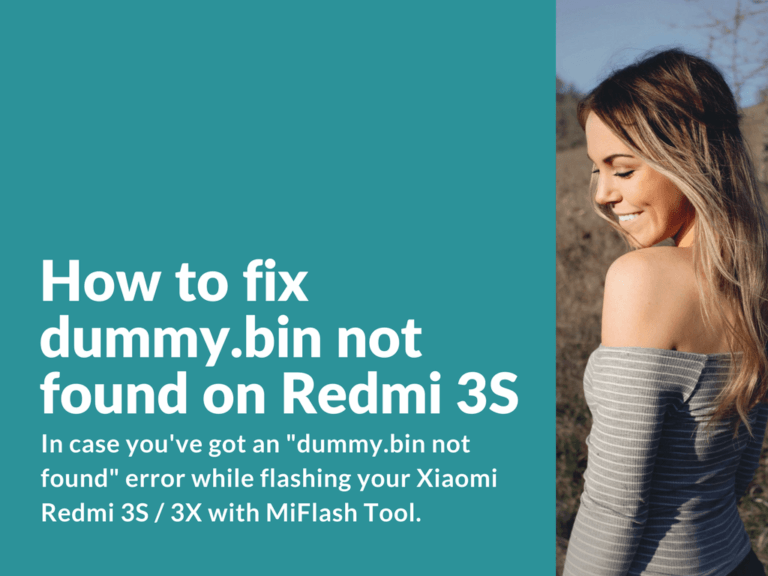In case you’ve got an “dummy.bin not found” error while flashing your Xiaomi Redmi 3S / 3X with MiFlash Tool, then here’s a simple solution. The only thing that’s required is a simple text editor.
Advertisement
Solution for not found dummy.bin on Redmi 3S and Redmi 3X – Flashing with MiFlash
- Find rawprogram0.xml in “images” folder (images folder is located in extracted ROM folder) and open this file with Notepad, Notepad++ or any other text editing software.
- Search for the line with “dummy.bin”. Should look like this:
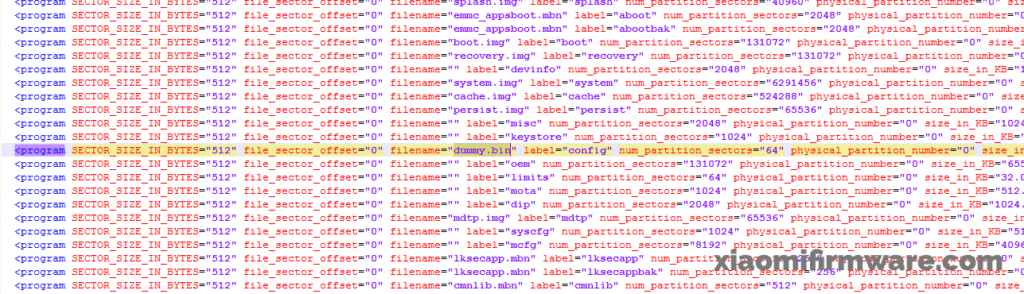
- Now delete the part with “dummy.bin”. Now the file will look like this:
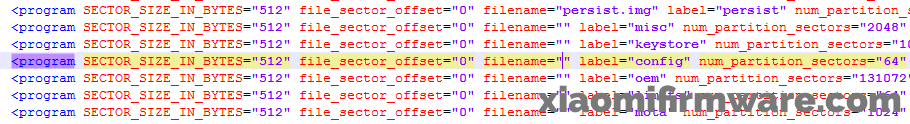
- Save the changes and try to flash again
This bug appears on Global Developer 6.11.10 ROM version and previous versions also, but solution is pretty simple.