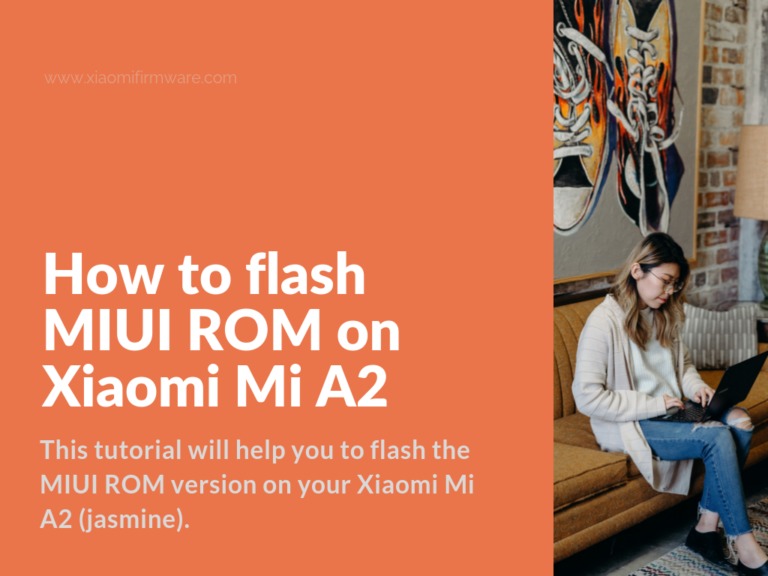Hey guys! Do you love MIUI firmware as much as we do? This tutorial will help you to flash the MIUI ROM version on your Xiaomi Mi A2 (jasmine). Please follow the instruction carefully if you want to flash the ROM successfully and have the option to roll-back to Android One firmware.
Tutorial on how to install MIUI on Xiaomi A2
Required files and tools:
Xiaomi Flash Tool: MiFlash20180528.zip
Latest Official ROM for Mi A2: Download here
MIUI ROM: Download here
Fastboot & EDL: fastboot_edl.rar
TWRP (Recommended version): Download here
After you’ve downloaded and installed all required tools, you can continue with the tutorial. Remember to backup your personal data.
- Extract the A2 firmware.
- Extract the MIUI firmware from Xiaomi 6X version.
- Open the folder with unpacked A2 files, go to “images” folder and copy the following files abl.elf, prog_emmc_firehose_Sdm660_ddr.elf, prog_emmc_firehose_Sdm660_lite.elf to the “images” folder with MIUI firmware files.
Pay attention, that you should write down the version of A2 original ROM you’ve copied these 3 files previously, it will be needed to rollback to MIUI.
Next thing that you’ll need to do is disable driver digital signature verification on your Windows PC. After it’s been disabled you must install the correct drivers from MiFlash. To do this, open Xiaomi Flash Tool as administrator, go to “Driver” and then press “Install”.
- Unlock the bootloader and all crucial partitions on your device.
- Start MiFlash tool as administrator.
- Locate the folder with MIUI ROM files.
- Start your device in EDL mode.
- Reboot into fastboot mode.
- Connect to PC via USB cable.
- Unpack the fastboot_edl.rar archive to “C:\” drive, open command prompt and open the “edl.cmd” file.
- Phone screen should turn off and your device should be now identified as “Qualcomm 9008” in device manager.
- Now in MiFlash press “refresh”, select “clean all” and press “flash” to start flashing. Wait until installation process is completed.
- Next we need to install TWRP. Start your phone in fastboot mode, copy previously downloaded “twrp-3.2.1-test-wayne.img” TWRP image file to the same folder with fastboot files and enter the following line in terminal: fastboot flash recovery twrp-3.2.1-test-wayne.img
- Now find any suitable MIUI localized multilingual ROM (xiaomi.eu for example), open the .zip archive with it and search for “firmware-update” folder. Remove all files in there except, BTFM.bin, cmnlib.mbn, cmnlib64.mbn, devcfg.mbn, dspso.bin, NON_HLOS.bin, splash.img.
- Save the archive and copy to phone memory while keeping TWRP on.
- Install the MIUI localized ROM version, after the ROM is fully installed, wipe the “dalvik”, “cache” and “data” partitions.
- Congratulations! You’ve now have Mi A2 with MIUI installed.
You might see a message, that data partition is encrypted, cancel the message, go to “Wipe” menu and format “data” partition.