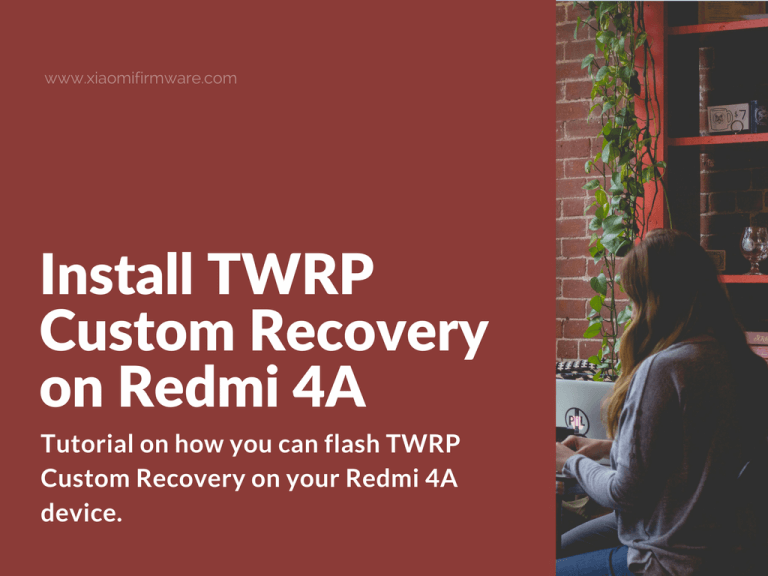Hi! Upon a request we are sharing a tutorial on how you can flash TWRP Custom Recovery on your Redmi 4A device. Before continuing with TWRP installation, you must have unlocked bootloader. Continue reading to find download links for different TWRP versions for Redmi 4a.
Download and install TWRP for Xiaomi Redmi 4A
How to flash TWRP Custom Recovery on Redmi 4A
- Download and unpack Platform-tools (adb/fastboot). Unpack into any empty folder on your PC or laptop.
- Download the TWRP_prada.zip archive and unpack into the folder with Platform-tools (adb/fastboot).
- Rename downloaded TWRP version into twrp.img and copy to the folder with adb/fastboot.
- Start your Redmi 4A device in fastboot mode. Turn off your phone, then hold the power button and volume down button. After the vibration, release the power button and wait until fastboot logo to appear.
- Connect your device to PC.
- In the folder with unpacked adb / fastboot files, run flash_twrp.bat and wait until TWRP custom recovery start. Disconnect your device from PC.
- Allow modifications to “System” partition if asked.
- Go to “Advanced” > “Disable Verify” (otherwise install SuperSU 2.65 if you want to root Redmi 4a).
- Now “Reboot” > “System”.
In case you’ve installed SuperSU 2.65, it’s recommended to update it through Google Play. This will help you to avoid issues with ADB, PTP, MTP and USB hot-spot modes.
How to update TWRP Custom Recovery on Redmi 4A
To update via TWRP:
- Connect your device to PC and copy new TWRP version to MicroSD or internal phone memory.
- Remove USB cable and boot into TWRP Custom Recovery mode.
- In TWRP main menu select “Install” > “Install Image” > Select TWRP .img file > “Recovery” partition > Wait until installation process is completed.
- Reboot > Recovery.
To update via fastboot mode:
Update TWRP the same way you’ve previously installed it. Just rename downloaded image into twrp.img and replace it in the adb/fastboot tools folder.
Download TWRP Custom Recovery for Redmi 4A
Official TWRP 3.2.1-0 for Xiaomi Redmi 4A
Website: TWRP.me
Download latest official TWRP Custom Recovery 3.2.1-0 for Redmi 4A (Rolex): twrp-3.2.1-0-rolex.img
Previous version:
Download TWRP 3.1.1-0/3.2.1-0 OMFG for Redmi 4A
Android 6 version: TWRP-3.1.1-0-v2-OMFG.zip
Android 7 version: TWRP-3.2.1-0-OMFG-mod.zip
Download TWRP 3.1.1.0 NOUGAT (7.1.2) for Redmi 4A
Android 7 version: twrp_rolex_3.1.1-0_nougat.img
Redmi 4A Stock Recovery File
Download Stock Recovery for Redmi 4A 8.1.4.0: recovery (1).img (24.7 MB)
TWRP 3.1.0-0
Download TWRP 3.1.0-0: twrp-3.1.0-0-20170318-UNOFFICIAL-rolex.img
TWRP 6.0 by Cofface (beta)
Download TWRP 6.0 by Cofface (beta): cofface_recovery_redmi4A_test.img (31.3 Mb)
Install with ADB / fastboot:
fastboot flash recovery cofface_recovery_redmi4A_test.img fastboot boot cofface_recovery_redmi4A_test.img