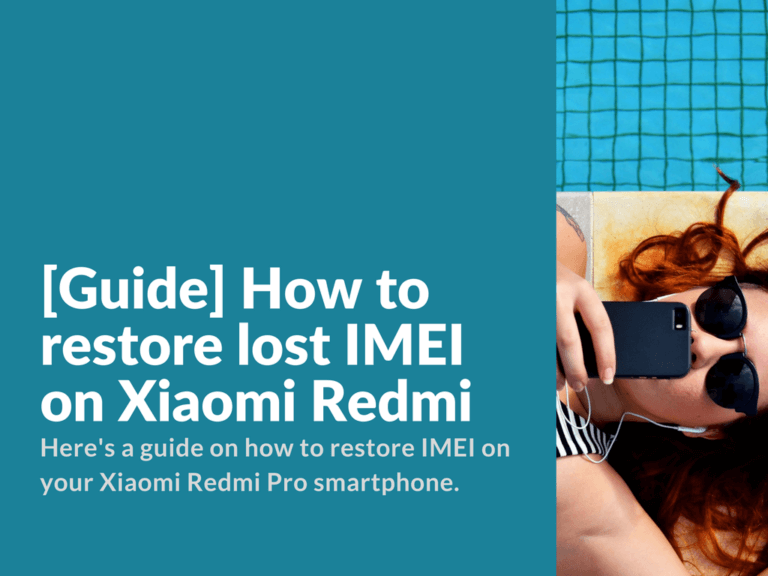Recently we’ve encountered with lost IMEI problem. So here’s a guide on how to restore IMEI on your Xiaomi Redmi smartphone. This guide also works on Xiaomi Note 4 device.
Advertisement
IMEI restore on Xiaomi Redmi Pro
What caused loss of IMEI?
- While flashing, accidentally formatted all partitions and IMEI was deleted
- Locked bootloader
- No root
- Can’t unlock bootloader without IMEI
Solution:
- Download and install Maui META ver 9.1604.02.00
- Flash weekly ROM (nikel_images_6.9.29_20160805.0000.29_6.0_cn and change cust.img) using SP Flash Tool
- Turn off your device
- Start Maui META ver 9.1604.02.00
- Select “Option – Only preload port”
- Press “Reconnect”
- Connect your phone via USB cable
- In the drop-down menu, select “IMEI download”
- In new window press “Change Nvram” and select image from previously installed ROM (MDDB_InfoCustomAppSrcP_MT6797_S00_MOLY_LR11_W1603_MD_MP_V13_18_P50_1_ulwctg_n.EDB)
- In “IMEI” field enter IMEI code that is written on the box you’ve bought (last symbol will be automatically used as a control sum)
- Enter both IMEI and press “Download to Flash”
- Close that window, press “Disconnect” and unplug device from PC
- Turn your device on
- Congratulations, IMEI is restored!