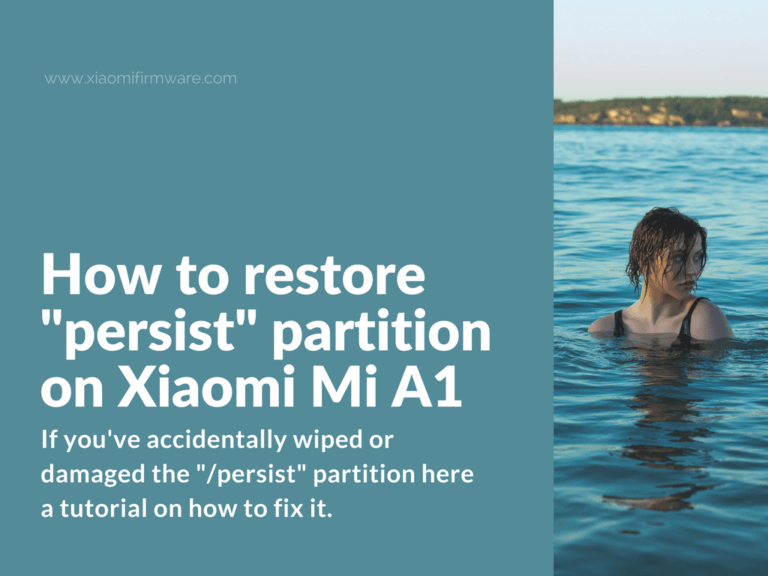If you’ve accidentally wiped or damaged the “/persist” partition on your Mi A1 smartphone and your device can’t boot into system, here’s a tutorial on how to restore it.
How to unbrick Mi A1 – Persist Partition Fix
- Temporary boot your device in TWRP. Find tutorial here.
- Download working “persist.img” file and move it to phone memory “/sdcard”.
- Open Terminal in TWRP Custom Recovery (go to “Advanced” > “Terminal”).
- Type the following command:
dd if=/sdcard/persist.img of=/dev/block/mmcblk0p27
- The /persist partition should be restored now and you can reboot your device now, everything should be working fine. If there are still some problems, then wipe your device and flash official fastboot ROM.
Download working persist.img partition file for Xiaomi Mi A1: persist.img
Did you stuck with bricked Mi A1? Did this solution worked for you or you’ve found another way on how to restore your device? Remember to share your solution in the comments below.