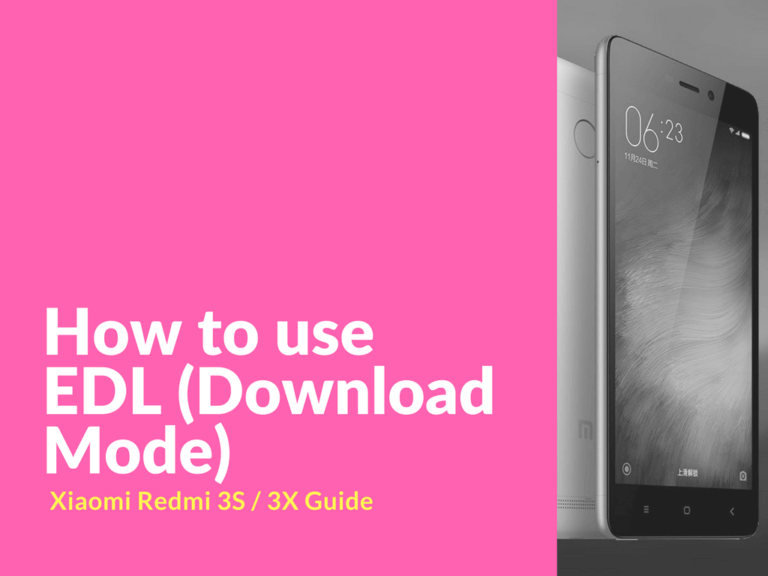Hi, today we are going to share a working method on how to use EDL (also called “Emergency Download Mode”) on Xiaomi Redmi 3S / 3X. The instruction is pretty simple, you’ll just need to download one .zip archive and follow a few easy steps:
Advertisement
- Turn off your device
- Press “Volume -” button and power button at the same time. Hold it until start of your device. You should see “Fastboot” with Xiaomi logo.
- Connect your Xiaomi Redmi 3S / 3X device to PC using USB.
- Download platform-tools_r24.4.1-windows.zip – 974 KB
- Unzip and run “edl.cmd”
- That’s all!
Under your responsibility.
Alternative method to run Emergency Download Mode: Flash Device with “Qualcomm Flash Image Loader program (QFIL)”.