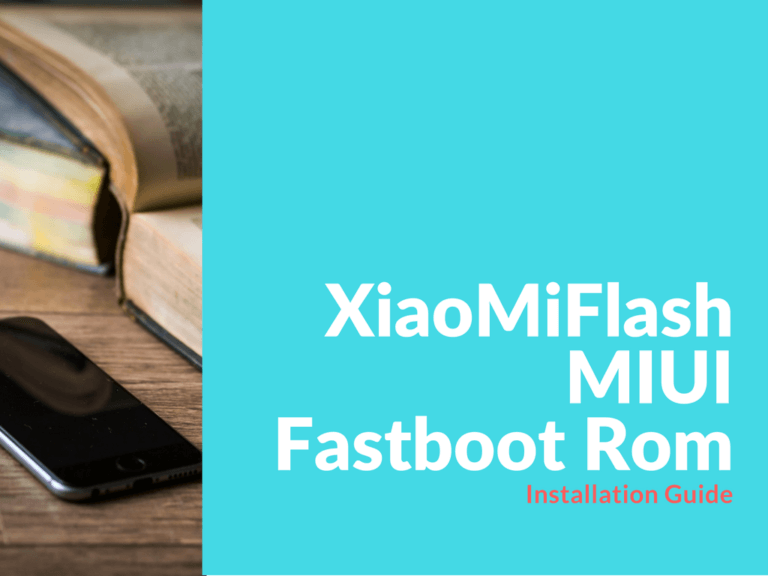XiaoMiFlash (Beta) Install Guide
Download MiFlashSetup-Beta_01062016.zip
Advertisement
MIUI Fastboot ROM Installation Guide
Recently the new version of MiFlash has been released. It’s still in beta. Xiaomi Dev Team has released the new build 01062016.
Changelog:
Fixes:
- Flash button is disabled when the device is not found after pressing it.
- User interface does not match the result.
- Sudden closes and lag fixes.
- Pop-up error by pressing the flash button again.
Notes:
- Windows XP is not supported!
- Can be used on Windows 7, 8, 8.1 & 10 (32-bit and 64-bit systems).
- Supports Qualcomm devices.
- MIUI devices before Mi 3 are not supported.
How to install:
- Download .zip archive with the installation file.
- Unpack the archive using Winzip, Winrar or similar software. You should get MiFlashSetup-Beta.msi installation file
- Double-click the installer to begin the installation.
- Follow the instructions on the screen simply by pressing the “Next” button.
- Choose install path, by default it will be C:\XiaoMi\XiaoMiFlash\ – click “Next” and “Next” again.
When you will see red warning that drivers are not signed, select the bottom answer to continue.After installation is complete, click the “Close”.
Now you can run the application from your desktop. New Xiaomi MiFlash Tool is ready for work. You can upgrade to Fastboot ROM.