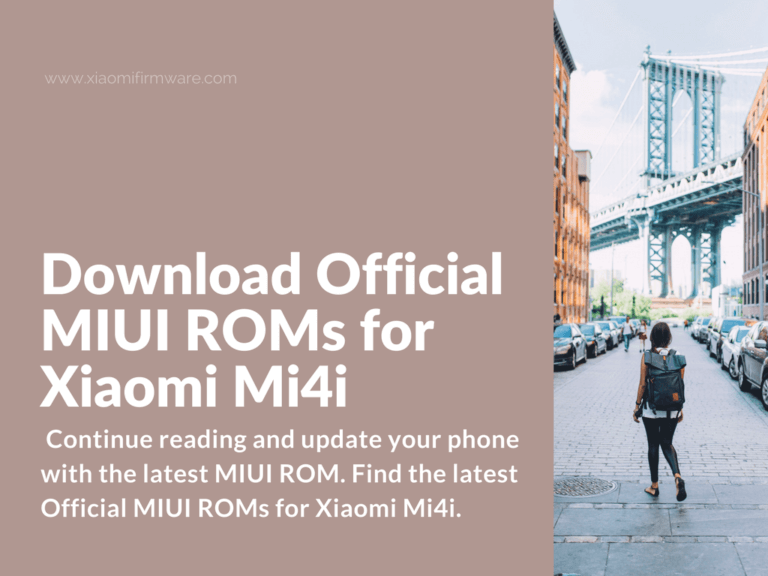This smart phone comes from respected Chinese electronics giant, Xiaomi and it became available during spring of 2015. The phone is renowned for its five-inch display screen, which has touchscreen capability and offers 1080 by 1920 pixel resolution. Equipped with a Qualcomm Snapdragon 615 processor, this model also includes two gigabytes of RAM, as well as sixteen gigabytes of internal storage. We like the cameras on this reasonably-priced smart phone. The rear camera comes with thirteen megapixels and the front camera has five megapixels, which is more than adequate for taking superb selfies.
When you choose this model, you’ll access an Android 5.0.2 operating system and a non-removable battery of the 3120mAh type. You’ll also enjoy all of the latest connectivity features, including Bluetooth, Wi-Fi and GPS.
If you want quality for a fair price, as well as attractive, ultra-modern design, then we recommend choosing this impressive smart phone from Xiaomi today. It delivers plenty of bang for the buck. Continue reading and update your phone with the latest MIUI ROM. To find Custom ROMs for Xiaomi Mi4i please check this post.
Download and install latest MIUI ROM on Xiaomi Mi 4i (ferrari)
Here you can find all the latest versions of Mi4i MIUI Official ROMs. We’ve also included short guides on how to flash recovery and fastboot ROMs.
Global Stable MIUI ROM for Xiaomi Mi4i
Official MIUI Global ROM include many languages including English and Russian. These ROMs also support OTA (on the air) updates.
Mi4i Global Stable 9.2.3.0 | MIUI 9 | Recovery | Download
Mi4i Global Stable 9.2.3.0 | MIUI 9 | Fastboot | Download
Mi4i Global Stable 9.2.2.0 | MIUI 9 | Recovery | Download
Mi4i Global Stable 9.2.2.0 | MIUI 9 | Fastboot | Download
Mi4i Global Stable 8.1.5.0 | MIUI 8 | Recovery | Download
Mi4i Global Stable 8.5.3.0 | MIUI 8 | Recovery | Download
Mi4i Global Stable 8.5.3.0 | MIUI 8 | Fastboot | Download
Mi4i Global Stable 8.0.2.0 | MIUI 8 | Recovery | Download
Mi4i Global Stable 8.0.1.0 | MIUI 8 | Recovery | Download
Global Developer MIUI ROM for Xiaomi Mi4i
Mi4i Global Developer 7.11.16 | MIUI 9 | Recovery | Download
Mi4i Global Developer 7.11.16 | MIUI 9 | Fastboot | Download
Mi4i Global Developer 7.11.6 | MIUI 9 | Recovery | Download
Mi4i Global Developer 7.11.6 | MIUI 9 | Fastboot | Download
Mi4i Global Developer 7.11.2 | MIUI 9 | Recovery | Download
Mi4i Global Developer 7.10.19 | MIUI 9 | Recovery | Download
Mi4i Global Developer 7.10.19 | MIUI 9 | Fastboot | Download
Mi4i Global Developer 7.10.12 | Recovery | Download
Mi4i Global Developer 7.9.15 | Recovery | Download
Mi4i Global Developer 7.9.7 | Recovery | Download
Mi4i Global Developer 7.6.8 | Recovery | Download
China Stable MIUI ROM for Xiaomi Mi4i
Mi4i China Stable 7.5.1.0 | MIUI 7 | Recovery | Download
Mi4i China Stable 7.5.1.0 | MIUI 7 | Fastboot | Download
China Developer MIUI ROM for Xiaomi Mi4i
Mi4i China Developer 6.3.24 | MIUI 7 | Recovery | Download
Mi4i China Developer 6.3.24 | MIUI 7 | Fastboot | Download
Multilingual MIUI ROMs for Xiaomi Mi4i
MultiROM 7.10.19 for Mi 4i | TWRP | Download
Xiaomi.eu ROM for Mi 4i | Weekly | Stable
How to flash Xiaomi Mi4i with MIUI Recovery ROM?
Here’s the most convenient way on how to flash or update official Recovery ROM on Mi4i phone.
- Start “Updater” application on your phone.
- Wait until application check for available updates and then tap on the three dots icon in the right upper corner.
- Tap on the second menu button “Choose update package”.
- Select previously download recovery rom .zip archive.
- Screen will turn black. Just wait and don’t do nothing.
- Your phone will automatically boots into recovery mode and install new ROM version.
- Wait until system starts.
How to flash fastboot ROM on Xiaomi Mi4i without MiFlash
This method works both for unlocked / locked bootloader phones.
- Create a new folder on your C:\ drive and call it “abc” for example.
- Download required fastboot ROM version and unpack downloaded ROM to this folder (unpack files and “images” folder).
- Next download adb.zip, unpack it and copy these 4 files to the “abc” folder with unpacked fastboot ROM files.
- Reboot your Mi4i in fastboot mode (turn off, then press “Volume Down” and “Power” buttons at the same time until fastboot logo appears on the screen).
- Start the “flash_all.bat” file.
- Flashing process should start.