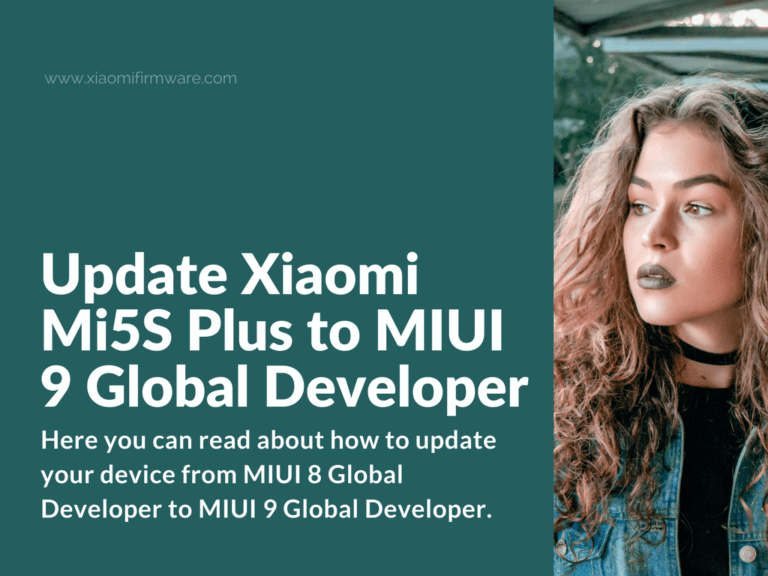Another update for Xiaomi Mi5S Plus owners, here you can read about how to update your device from MIUI 8 Global Developer 7.6.8 ROM to MIUI 9 Global Developer 7.9.7 or 7.9.22 and without removing data from your phone. This tutorial might be useful, since most users don’t receive fresh OTA updates on 7.6.8 Official Developer ROM.
Advertisement
Flash latest MIUI 9 Global Developer on Xiaomi Mi5S Plus (Natrium)
- First download the latest Developer ROM 7.9.22 (or download the newer version) for Xiaomi Mi5S Plus version.
- Open “Updater” app and tap on the tree dots icon, select the ROM archive that you’ve downloaded in the first step.
- After the unpacking the phone will automatically boot into recovery mode and updating process should start.
- The installation will take around 5-10 minutes and then your phone reboots into MIUI 9 without wiping your data.