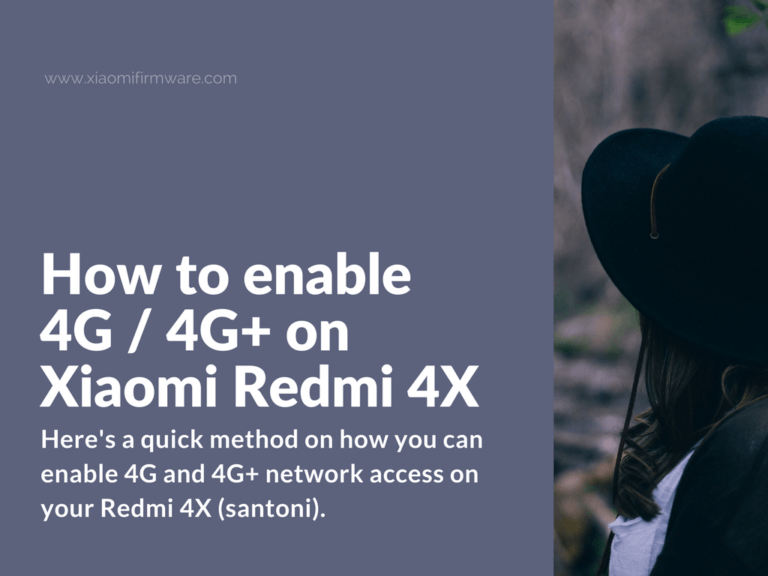Hello, guys! Here’s a quick method on how you can enable 4G and 4G+ network access on your Redmi 4X (santoni).
Advertisement
Short tutorial on how to activate 4G Network on Redmi 4X (santoni)
- Turn off network access.
- Open “Call” app and enter *#*#4636#*#*
- Select the preferable network type: LTE/CDMA/UMTS auto (PRL) (td-scdma is a China 3G).
- Use “Back” button on your phone to return back to main screen.
- Reboot your phone.
- If 4G/4G+ is now working, finish at this step. In case 4G network is still not working continue to the next step.
- Go to “Setting” > “Wireless networks” > “Additional” > “Mobile networks”. Now change the network to 3G and then back to 4G. This should help.
If you’ve got another solution on how to fix 4G network, please share your thoughts in the comments.