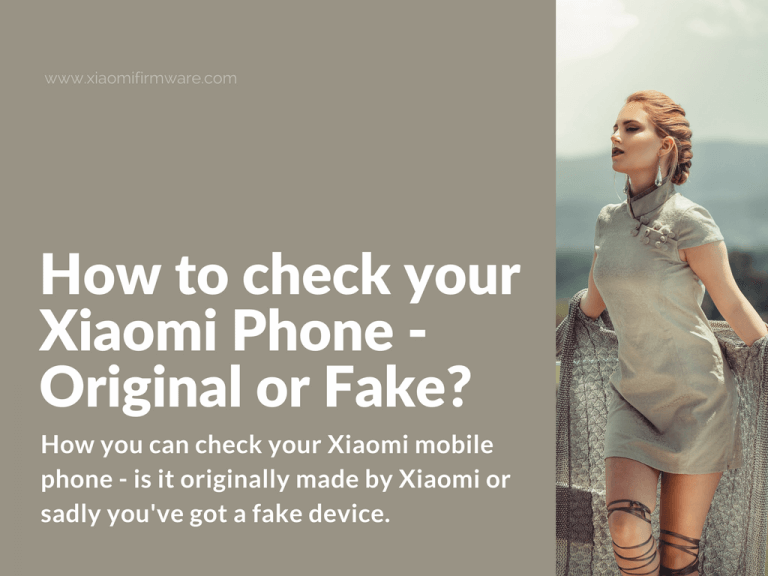Today we’re going to show you different methods on how you can check your Xiaomi mobile phone – is it originally made by Xiaomi or sadly you’ve got a fake device. Many of our readers are probably already known these methods, but we though it would be helpful for newcomers.
Methods to identify fake or original Xiaomi Smartphone
First Method – Download Xiaomi AntiFake Apk / Mi Verification App
Xiaomi has released the special application, so you can check your mobile device and let go of doubts. Also you can use AntiFake to spot the fake devices. This app requires network connection. Simply download and install as usual apk file.
Download Mi Verification 1.3.3 APK : antifake_10303_00.apk
Second Method – Xiaomi Database Device Check
This method isn’t new and not 100% working, but it helped many of the users to check the distinguish between original and fake device. On the Xiaomi website there are open database of all released and sold devices, and you can easily check your device there. Simply enter your IMEI, serial number and check the device authenticity. But you can’t be 100% sure about this method, since the counterfeiters can the original device and then copy the IMEI and serial number.
So, to use this method you’ll need to go to http://www.mi.com/verify/#imei_en (or Chinese website https://order.mi.com/service/imei) and type IMEI, Serial Number of your device and enter captcha to continue.
If everything is ok, you’ll be transefered to a page with device model and date of manufacturing. In case that the data does not match the Xiaomi database, you’ll see an error message.
Third Method – Official Xiaomi Product Authentication
This method is more reliable and insures the first and second method. So, to start with get the original device box, each box has a code on it, erase the protective layer to find the code. Then go to http://chaxun.xiaomi.com/ and enter the code.
If this code was entered only once, then you’ll see a page with the number of views, “1” for example. If the code was entered more than single time, you’ll see the exact number views. For example, if the code was entered a few times, there’s nothing to be scared of, probably the seller just checked your device. But if the code was entered like 50 or more times, then it’s most probably a fake device.