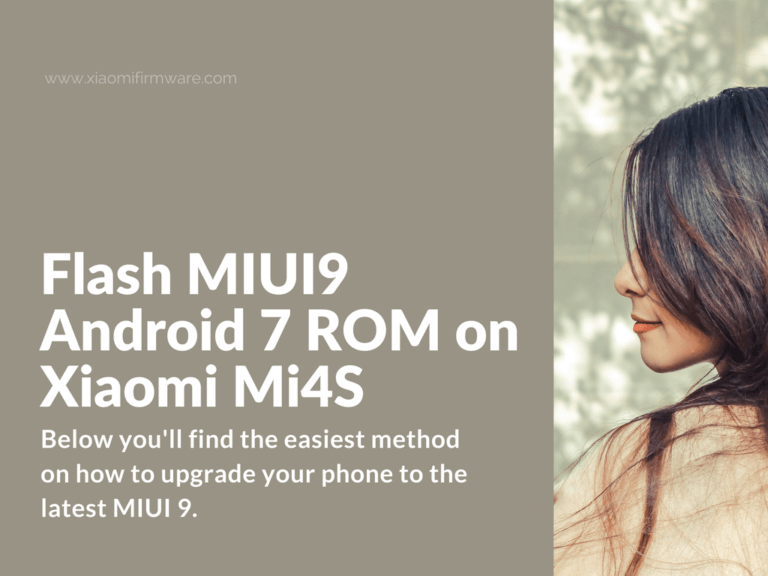Here’s a short update for Xiaomi Mi4S owners. Below you’ll find the easiest method on how to upgrade your phone to the latest MIUI 9 (or Xiaomi.eu multi-lingual version) ROM.
Advertisement
Tutorial on how to update Mi4S (aqua) to MIUI9
So, let’s get started with Android 7 MIUI 9 ROM installation. You can download latest ROMs for Xiaomi Mi4S here.
- First of all, you must request official unlock permission from MIUI.
- Download MiFlash and install the official China ROM.
- Start your phone, enable developer options, USB debugging and OEM unlock (otherwise, MiUnlock won’t work). After you’ve enabled these options, MiUnlock will go further 50%.
- Now unlock the bootloader.
- Use fastboot and flash TWRP Custom Recovery for Android 7. Here’s a tutorial on how to flash TWRP on Mi4S. Download the recommended version below.
- Boot into TWRP, wipe partitions and make “data format”, reboot into recovery once again.
- Install MIUI 9 ROM and reboot into system.
Downloads:
MiUnlock: 2.3.803.10 | Download
MiFlash: MiFlashSetup20174250.msi
TWRP: twrp_Mi4s_7_greatslon.img