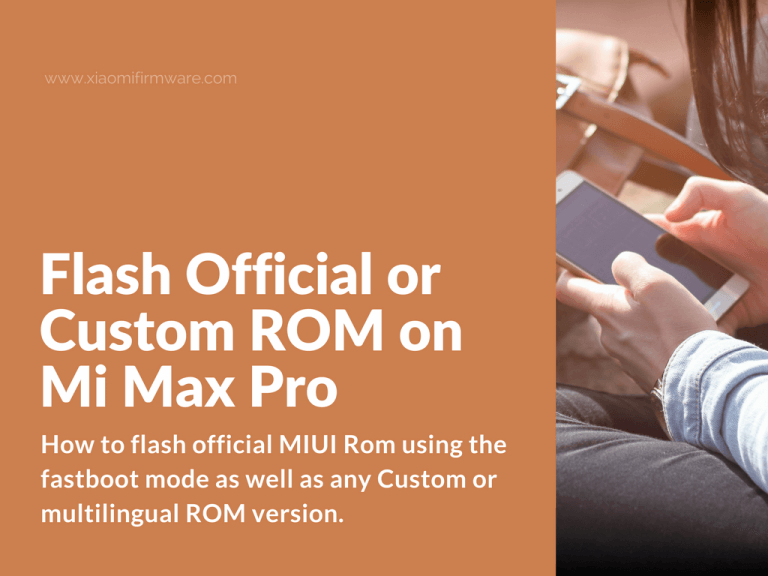Here’s a complete guide on how you can flash official MIUI Rom using the fastboot mode as well as any Custom or multilingual ROM version on your Xiaomi Mi Max Pro smartphone. Below you’ll find guides for both unlocked and locked bootloader.
Advertisement
Newbie tutorial on how to flash Xiaomi Mi Max Pro
Please, pay attention that authors of this tutorial are not responsible for any of your actions and possible issues. You do everything at your own risk! Make sure you know, what you’re doing.
How to flash official MIUI ROM with EDL (fastboot) – Locked / Unlocked bootloader
- Make sure your phone is charged with at least 80%.
- Download Official MIUI Fastboot ROM and unpack downloaded ROM in “C:\fastboot”. Make sure ROM files are in this folder, avoid subfolders.
- Install MiFlash on your PC.
- Enable “Developer Options”. Go to “Settings” > “About phone” and tap a few times on MIUI version.
- Now go to “Settings” > “Additional Settings” > “Developer options” > Enable “USB Debugging”.
- Start MiFlash Tool.
- Insert USB cable to your PC (do not connect your phone yet).
- Turn off your phone > press “Volume Up” and “Volume Down” and hold these buttons > now connect it with USB cable.
- Release the buttons after short vibration signal.
- If your phone doesn’t vibrate then try pressing “Volume Up” and “Volume Down” as well as “Power” button. After first vibration, release the power button, and then wait for the second vibration signal, after the second one release the volume buttons.
- In MiFlash press “Refresh”. You should see device port number on the screen.
- Now press “Select” to locate the folder with fastboot ROM files.
- Make sure you’ve selected “Clean ALL” option.
- Now press “Flash” to start flashing your Mi Max Pro phone. If everything was successful in the end you’ll “Success” message. Flashing could take around 15 minutes.
- Disconnect your phone from PC and turn it on with the “Power” button.
How to flash Custom ROM on Mi Max Pro with locked / unlocked bootloader
If you haven’t previously flashed your phone and have no experience with TWRP, you may first try installing the official MIUI ROM since that is much easier. While Custom ROM installation is a little bit more complicated.
- Download Custom ROM you want to flash. No need to unpack the .zip archive.
- Download TWRP Custom Recovery for Mi Max Pro: TWRPMax(32Gb).rar | TWRPMax(64-128Gb).rar
- Open MiFlash and install TWRP for your phone model. The process of flashing is described above. From the links above you can download TWRP Custom Recovery for MiFlash installation. You must first install the Global or China 8.0.3.0 MIUI ROM on your device before flashing TWRP. This will give you the option to install TWRP without unlocked bootloader. On newer ROM version you’ll have to unlock bootloader first and only after proceed to flashing custom recovery.
- After you’ve flashed TWRP do not disconnect your device from PC.
- Boot into Custom Recovery by pressing “Volume Up” + “Power” buttons. If TWRP asks for password, tap cancel and allow system partition modifications.
- Go back to main menu and tap on “Wipe”. Select “Data”, “Cache” and “Dalvik” partitions.
- Back to main menu again and reboot into system.
- Go to “Mount” and enable “MTP”.
- Copy downloaded custom ROM .zip archive to phone internal memory.
- In “Mount” disable “MTP” and safely remove USB cable.
- In case you see a checkmark against “system”, remove it to unmount “system” partition.
- Now go to “Install” menu and select ROM .zip file. Confirm with swipe to continue. Flashing will take around 10-15 and you’ll see a successful message in the end.
- Reboot into system.
- You should see a Mi logo on a black screen. First startup will take around 10 minutes. If you can’t boot into the system, you can try rebooting into TWRP Custom Recovery and try installing ROM once again, this help sometimes.