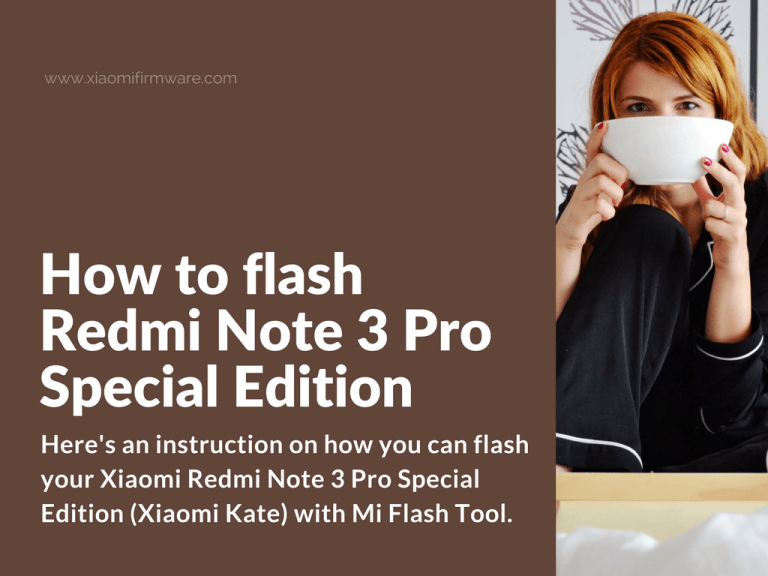Here’s an instruction on how you can flash your Xiaomi Redmi Note 3 Pro Special Edition (Xiaomi Kate) with Mi Flash Tool.
Advertisement
Flash ROM on Redmi Note 3 Pro Special Edition using the MiFlash Tool
- Download and install Mi PC Suite: http://pcsuite.mi.com/
- If you get a warning message in the process of installing drivers press “Install anyways”.
- Download and install Xiaomi MiFlash / 32-bit version
- Download fastboot_edl.7z
- Download Global Developer or Global Stable fastboot ROM for Redmi Note 3 Special Edition from here http://en.miui.com/a-234.html
- Unpack downloaded ROM archive and fastboot_edl.7z to the “C:\rom”.
- Now press “Volume Down” and “Power” buttons to start your phone in fastboot mode.
- After fastboot logo appeared, connect your phone to PC.
- Open “fastboot_edl” folder and run edl.cmd.
- The screen will turn off.
- Start Xiaomi MiFlash, select “clean all” in the bottom, now press “Browse (select)” and locate unpacked ROM folder. Press “Refresh” and “COM10” should appear.
- Now we press “Flash” button and wait until flashing process is completed.
- After flashing is finished, disconnect your phone from PC and reboot.
- First startup will take around 10-20 minutes.