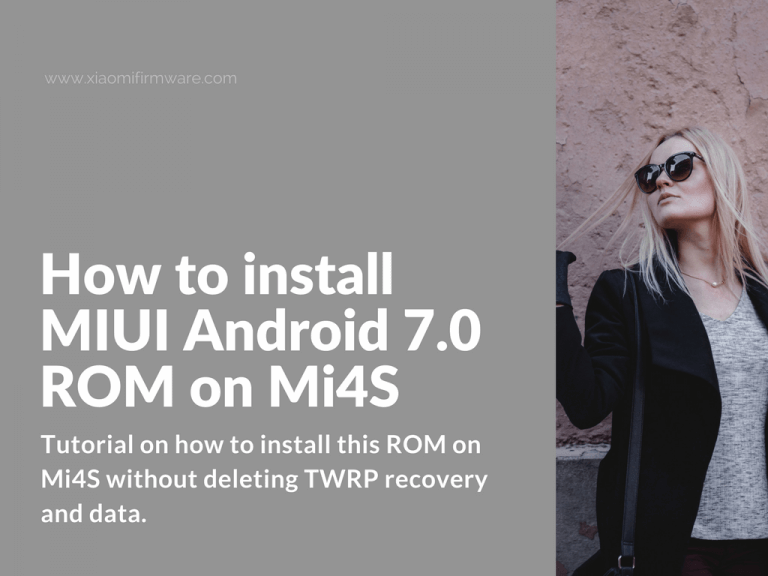Hi! Since MIUI Android 7.0 is now officially released for Xiaomi Mi4S, we post a tutorial on how to install this ROM on Mi4S without deleting TWRP recovery and deleting data. This guide is working both on officially and unofficially unlocked bootloader.
Advertisement
Please, pay attention! You’re doing everything at your own risk, and we’re not responsible for any possible issues.
Install Android 7.0 MIUI 8.2.1.0 ROM on Xiaomi Mi4S
To flash official Android 7.0 Nougat ROM on your Mi4S device you’ll need:
- Installed TWRP Recovery.
- Downloaded Android 7.0 ROM.
- Downloaded TWRP Recovery for Android 7.0.
- Boot in TWRP Custom Recovery.
- Install > Select downloaded Android 7.0 ROM and wipe “Cache” / “Dalvik cache”.
- Without booting into system, go back to TWRP main menu and install TWRP for 7.0
- Now get back to TWRP main menu, go to “Reboot” and select “Reboot into recovery”.
- In the new TWRP select “Restart” > “System” and reboot into system.
- First startup will take longer than usual.
- Now you’ve got installed Android 7.0, TWRP Custom Recovery and all data is saved.
- In case of any problems, it’s recommended to wipe “Data” partitions.
If you want to enable root on Mi4S with Android 7.0 ROM, download and install this version of SuperSU: SR3-SuperSU-v2.79-SR3-20170114223742.zip