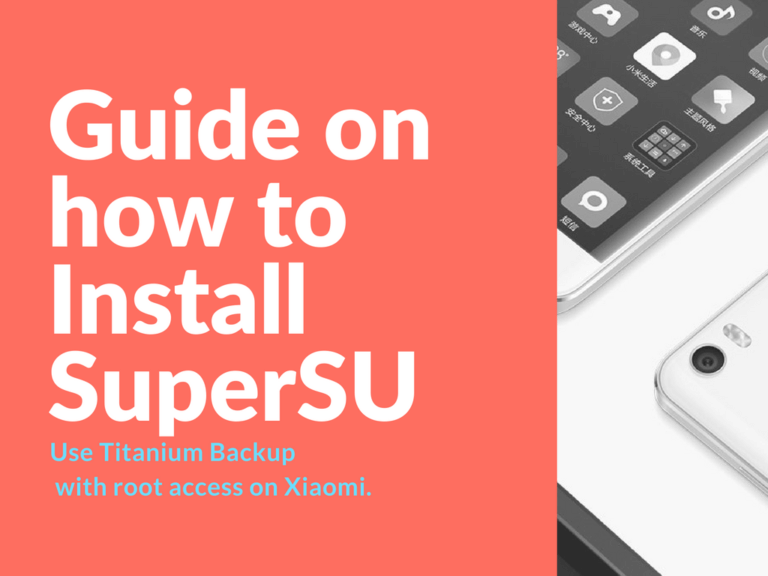After updating to a fresh firmware, I’m used to install Titanium Backup. Awesome app that often helps. I even suggest you to buy a full version.
Advertisement
The thing is that you can’t fully use Titanium Backup on Xiaomi.eu & MiuPro. To use Titanium Backup on Xiaomi you’ll need additional root access. This can be achieved by installing SuperSU.
Guide on how to install SuperSU and use Titanium Backup with root access.
- Download SuperSU from Google Market : https://play.google.com/store/apps/details?id=eu.chainfire.supersu
- Install & open SuperSU
- Press “Continue”
- Press “Normal”, after that you’ll see error message “Installation is not successful”. Don’t be afraid.
- Look for “Security” app on your phone. Open it.
- You’ll see native app interface with a lot of settings. Click “Permissions”.
- In the next window click on “Root Access”
- Next activate “SuperSU” access. (Press on the switcher)
- After that you should see a warning window. Press and hold “Allow” for a few seconds.
- Now open SuperSU and repeat steps 3 & 4.
- You should see message “Installation is completed! Reboot your device”.
- Press “Ok”
Congratulations! After this SuperSU will take control over applications that require root access.
In “Permissions” tab you can set up additional settings:
- Autostart: Just move the swipe to the right.
- Permissions: As for me, I usually disable this option, because it leads to a lot of modal windows.