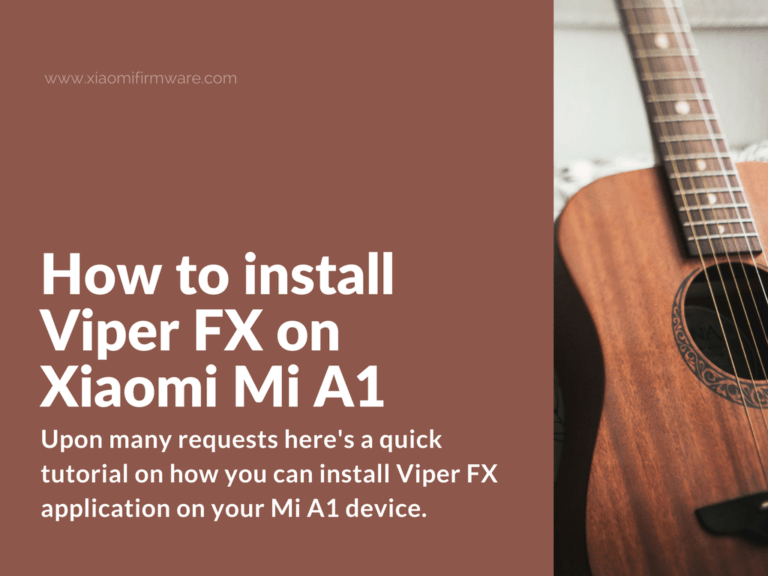Upon many requests here’s a quick tutorial on how you can install Viper FX application on your Mi A1 device. Find all required download links in the bottom of this post. Viper FX is an application which helps you to significantly increase the sound quality.
Advertisement
Download and install ViperFX for Xiaomi Mi A1 Smartphone
- First of all, enable root on your Mi A1, here’s the full tutorial.
- Install SuperSU.
- Download and install BusyBox, wait until all files are loaded and then tap on “Install” button.
- Download fixed version of Viper FX tool for Mi A1 and install on your phone. Other version might not work properly. Do not open Viper4Android yet.
- Install SELinuxModeChanger and tap on “PERMISSIVE” button.
- Now we can open ViperFX and successfully install the required drivers.
- That’s it! Enjoy the quality sound on your phone.
Download links:
ViperFX: ViPER4Android_FX_v2505_A7.x_Nougat_IO_test_fix.apk
SuperSU 2.82: SuperSU-v2.82-SR4.apk