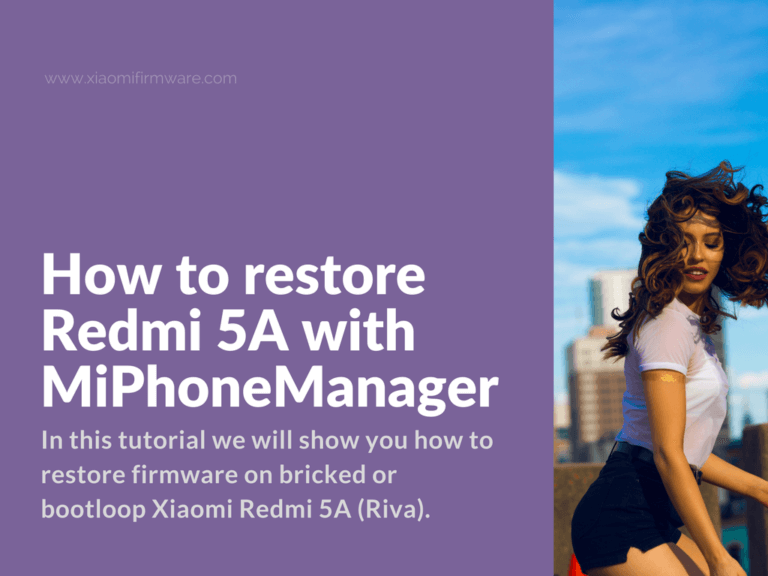Hello, guys! In this tutorial we will show you how to restore firmware on bricked or bootloop Xiaomi Redmi 5A (Riva) device. Please pay attention, that if you have Chinese version of Redmi 5A with locked bootloader and Global ROM (*Vietnamese) firmware, you should not update your device, otherwise you’ll get hardbrick in your hands.
Unbrick Redmi 5A with locked bootloader and stock recovery
- First of all, you should know which version of Redmi 5A smartphone you have. There are two different versions in the market right now: Global & China.
- Download MIUI ROM for Redmi 5A.
- Download and install MiPhoneManager: MiInst.exe
- Allow MiPhoneManager to install all required drivers on your PC.
- Turn off your phone, then press “Volume Up” and “Power” button, release the “Power” button after short vibration signal and keep holding “Volume Up” button, wait until your device starts in MiRecovery. As soon as you see the recovery screen release the “Volume Up”. At this point you should see three buttons. Use volume buttons to navigate in recovery menu and select “Connect with MiAssistant”. Press “Power” to confirm.
- Your device will enter MiPCSuite.
- Now connect your Redmi 5A device to PC via USB cable.
- In “Device manager” you should see “ADB interface”, on the phone screen you’ll see inserted USB cable.
- In MiPhoneManager the new window with 3 or 4 buttons should appear. If you see 3 buttons window, then you’ll need to download the MIUI ROM manually (recommended version will be displayed). If you see 4 buttons window, then you can press the first button and ROM will be downloaded and installed automatically.
- In case you see a window with 3 buttons only, then press the first button and locate previously downloaded ROM.
- If you’ve selected the right ROM version for Redmi 5A, then you’ll see green hieroglyphs. Press the first button once again.
- The installation process will start and progress bar will be displayed on your phone screen.
- After installation is completed your device will automatically reboot.
I hope that MiPhoneManager steps are clear, but if anyone can provide us with screenshots for this tutorial that would be great. You can contact us by e-mail or use the comments section below.
How to identify version of Redmi 5A – China or Global?
As we previously noticed there are two different versions of Redmi 5A:
- Global version: 2 SIM card slots and MicroSD. Comes with multilingual ROM installed.
- China version: 1 slot for SIM+MicroSD or SIM+SIM. Comes with China ROM installed which includes Chinese and English languages.
How to flash multilingual MIUI ROM on Chinese Redmi 5A?
Locked bootloader: Basically, there’s no way to install multilingual firmware on locked bootloader. Since Global ROM for MiFlash (fastboot) won’t work for Chinese version of Redmi 5A (leads to bootloop). While Global ROM for stock recovery simply can not be installed.
Unlocked bootloader: So, there’re two ways. You can flash TWRP Custom Recovery and then install any multilingual ROM version for Redmi 5A, xiaomi.eu for example. The second way is to flash Global ROM (fastboot) via MiFlash tool without locking the bootloader (Pay attention, do not use “clean all and lock” mode).