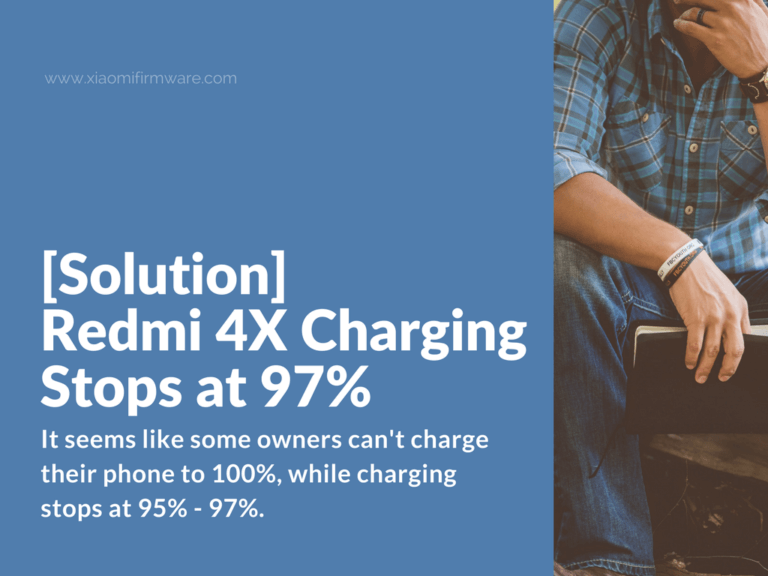Recently we’ve noticed that some users are encountered the problem with their Redmi 4X (santoni) device. It seems like some owners can’t charge their phone to 100%, while charging stops at 95% – 97%. Here’s a solution you may want to try.
Can’t charge Xiaomi Redmi 4X to 100% – How to fix it?
Here’s a steps you can try to follow:
- Firstly, drain the battery to 0% by playing games or watching youtube for example.
- Connect battery charger to turned off phone and wait until it’s charged to 100%. Otherwise you may try using a Quick Charge option.
If this method doesn’t help, try the following steps:
- Drain the battery to 0%.
- Boot your phone in Recovery mode and try to charge to 100%.
- Try charging turned off device.
- Try switching to other ROM version (Global is recommended).
- The issue can pass with time.
Some users have found a solution by switching to multilingual MIUI ROM version (xiaomi.eu, miuiPRO etc.), charging in recovery (or TWRP Custom Recovery mode) and simply by waiting.
Did you stuck with similar issue? If so, please share your thoughts in the comment section below.