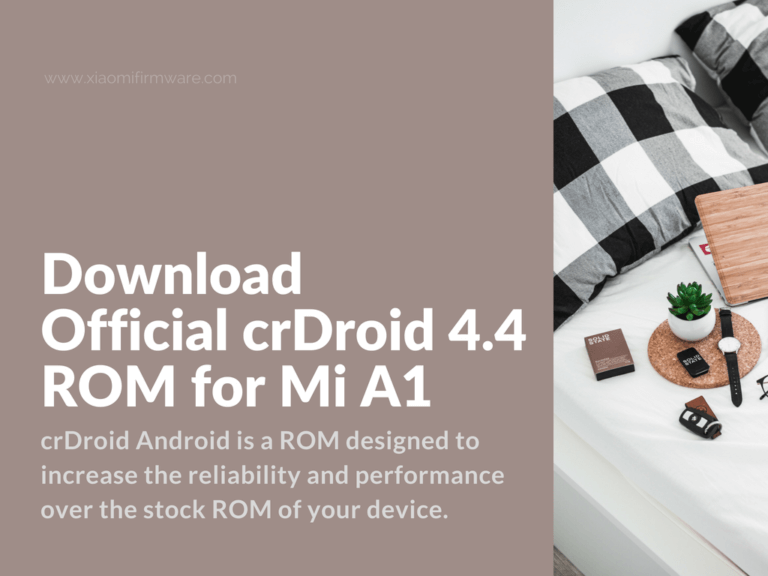crDroid Android is a ROM designed to increase the reliability and performance over the stock ROM of your device. It is also attempting to bring many of the best features that exist in the Android world. crDroid ROM is mainly based on the popular CyanogenMod (LineageOS). It means you can use custom kernels that are compatible with CyanogenMod.
How to install crDroid 4.4 on Xiaomi Mi A1
- First, download the ROM and GApps files. Here you can find the links:
- Once you have the files ready, transfer them to your Xiaomi device.
- Now, boot your device into Recovery mode (TWRP or CWRM).
- Locate the ROM file and flash it. Once it finishes, restart your device.
- Boot your device into Recovery mode again. Now, flash the Gapps file. Next, flash the Magisk file.
- Note: Magisk is necessary for GApps to work in this ROM.
- Once you are done, restart the device.
Keep in mind that the first boot may take up to 20 min.
crDroid 4.4 Kernel Characteristics
The kernel of crDroid 4.4 is based on voidKernel. It includes all the features of voidKernel:
- Vibration intensity control
- KCAL support
- Wi-Fi Aware support
- Gesture control support
crDroid 4.4 Features
crDroid 4.4 is an excellent ROM with tons of features. It has a Pixel look and feel, and operates blazingly fast. Here are the most notable features of crDroid 4.4.
General Usage:
- crDroid Launcher is revamped and customized launcher with GoogleNow integration.
- Music player based on the popular music app – Phonograph.
- File Manager based on the Amaze file manager app.
- OTA notifications for every supported device.
- Many customization settings.
- Runs on Android 8.1.0
User Interface Characteristics:
- Customizable animations for toast notifications, system, QS tiles, list view.
- Ability to switch between light, dark and accent themes.
- Customizable screen-off animations.
- Ambient music ticker adjustments.
- Ambient display adjustments.
- Toggle to turn off animations.
- Customizable fonts.
- Gesture settings.
Status Bar Customizations:
- Toggles in the status bar (including Roaming toggles and NFC).
- Quick PullDown and Smart PullDown customizations.
- Customizable clock, date, and carrier label.
- Ability to show weather info in Statusbar.
- Network traffic customizations.
- Toggles for Data activity.
- Bluetooth battery toggle.
- Custom logo in statusbar.
- Customizable battery bar.
- Tap to sleep toggle.
- Ticker customizations.
Quick Settings:
- Fast scroller for small QS tiles.
- Slider for adjusting brightness.
- Ability to create custom header.
- Vibrate on touch toggle.
Lock Screen:
- Toggle for accessing quick settings and power menu on secured lock screen.
- Vibration toggle for fingerprint authentication.
- Weather on lockscreen customization.
- Media cover artwork toggle.
- Customizable notifications.
- Tap to sleep toggle.
- Battery info toggle.
- Visualization toggle.
Navigation Features:
- Music visualizations for smart bar – Pulse customizations.
- Customizations for the navbar height.
- Dynamic navigation bar toggle.
- Stock navbar customizations.
- DUI Smartbar adjustments.
- DUI Fling adjustments.
Notifications:
- LED light customizations for notifications and battery.
- Toggle to force enable expanded notifications.
- Adjustable power notifications.
Sound:
- Mute notification sounds when no media (music or video) is playing and screen is on.
- Toggle to turn off screenshot sound.
- Live volume level customization.
Here is what is working:
- Calls, SMS and Data works perfectly
- Fingerprint reader
- Wi-Fi
- Bluetooth
- Camera
- Video Recording
- Video Playback
- Audio Recording
- Audio Playback
- Sensors
- GPS
- FM Radio
- IR
- VoLTE
crDroid 4.4 users doesn’t have reported any major bugs or problems. It is a reliable ROM and I highly recommend trying it if you haven’t already.