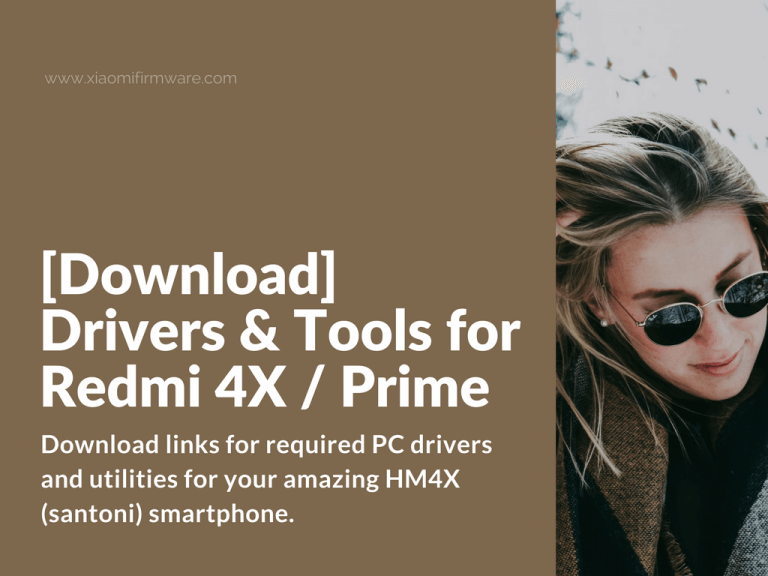In this post you’ll find download links for required PC drivers and utilities for your amazing HM4X (santoni) smartphone. All the links are available from our server, so you can be sure to have an amazing download speed and absolutely clean files. Don’t forget to check out our complete user guide / FAQ on Redmi 4X phone.
Download PC Drivers and Utilities for Xiaomi Redmi 4X / Prime
MIUI ROM Flashing Tool for Redmi 4X
Xiaomi Mi Flash tool is software developed originally by Xiaomi, and it allows users to flash firmware on their Xiaomi devices. You can use it either for updating and downgrading your Xiaomi’s firmware. Additionally, in boot-loop cases, you can use this tool to flash a Stock Rom on your device and bring it back to life. It can flash any ROM that contains fastboot files through the Fastboot mode or EDL mode only.
Mi Flashing Tool comes in 32 and 64-bit stable versions. It runs on operating system Windows 7 or above. Here you can see how to install it on your computer.
How to Install MIUI ROM Flashing Tool for Redmi 4X
Before you start, make sure you uninstall any version of MIUI ROM Flashing Tool before installing a new one.
- Download one of the Official Xiaomi Versions (check the links below).
- Double-click the MiFlashSetup.msi file to start the installation process.
- Click Next on the first screen.
- Choose the installing location on the second screen, and click Next again.
- Now confirm once more time, and wait for the process to finish.
- Once it finishes, close the installer.
Now you are ready to flash any firmware on your Xiaomi. Happy Flashing!
Official software for flashing Xiaomi phones using the PC or laptop:
MIUI ROM Flashing Tool (MiFlash) | 2017.4.25.0 | Download
Mi Unlock for Redmi 4X
Mi Unlocker is the official bootloader unlocker utility that can unlock the Android bootloader of Xiaomi devices. You can use it on any version of MIUI including the latest MIUI 9. However, before unlocking your Xiaomi’s bootloader with MI Unlocker, you must request permission at the official MIUI Unlock Site. Here is an overview how the whole procedure looks like.
Redmi 4X Bootloader Unlock Process
- Install the latest ROM update on your device, via the Updater app.
- Create an account on the official MIUI Unlock Site (if you don’t have already).
- Log into your Xiaomi device using this account.
- Request the Unlock permission from your Mi account.
- Enroll your smartphone for an Unlock in Developer Options and wait 72 hours.
Now you can unlock the bootloader using the Mi Flash Unlock Tool. You can download the latest versions from the links below. These are the official MIUI releases of the software, and are 100% tested by our team.
Official software for unlocking bootloader on Xiaomi phones using the PC or laptop.
Mi Unlock | 2.3.803.10 | Download | Mi Unlock Full Tutorial
QDLoader HS-USB Driver for Redmi 4X
Your Redmi 4X is running a Qualcomm Snapdragon powerful chipset capable of many operations. To get out its maximum, you can install custom ROMs and kernels. QDLoader HS-USB Driver is a tool that allows communication between your Windows computer and Qualcomm-chipset smartphones (like Redmi 4X). This is the driver that you need to install if you want to flash ROMs on your Xiaomi Redmi 4X from your PC.
In general, you can find this driver packed within a newer version of MIUI ROM Flashing Tool, which you can find in the first section of this article. However, if you are using one of the older Mi Flashing Tool, you will need this driver. So, here you can find the official standalone Full Qualcomm QDLoader HS-USB driver. It is available in 32-bit and 64-bit versions. You can download it from the link below.
Qualcomm USB Drivers which are required for flashing Xiaomi phones. Check out this post for more information on how to install Qualcomm USB Drivers on your Windows PC the right way.
QDLoader HS-USB Driver | 32/64-bit | Download
ADB Driver Lite and Platform-tools (adb/fastboot) for Redmi 4X
ADB Lite and Fastboot withot doubt are two of the most fundamental tools used when working with Android-powered devices. For all of you who want to root, modify, tweak, and debug, ADB and Fastboot are a must have. These tools can perform countless rooting and other procedures on the Android platform.
If you really want to learn Android Development, you may want to download and install the full Android Software Development Kit (SDK) – tools for developing Android applications. However, that is unnecessary for all of us who just want to use ADB and Fastboot. To simplify the process for you, we created a specified lite tools packages that will install ADB and Fastboot on your computer quickly and easily. Here you can find the download files.
Drivers and tools for the ADB mode.
Platform-tools (adb/fastboot) | r.26.0.2 | Windows | Download
Platform-tools (adb/fastboot) | r.26.0.2 | Linux version | Download
Platform-tools (adb/fastboot) | r.26.0.2 | macOS version | Download
Minimal ADB and Fastboot
Minimal ADB and Fastboot | 1.4.2 | Setup | Download
Minimal ADB and Fastboot | 1.4.1 | Portable | Download
15 seconds ADB Installer | 1.4.3 | Download
HashTab | Download | Tool for checking MD5 hash of downloaded files. It provides OS extensions for calculating file hashes. This tool supports many hash algorithms such as SHA1, SHA2, MD5, HAVAL, Whirlpool, and RipeMD. It has a friendly interface and supports drag-and-drop actions. Comparing two files and vetting the integrity of a downloaded file was never so easy as while using HashTab.
USBDeview | Download x64 / Download x86 | Tool for checking the list off all USB devices with the possibility of their removal from the system. It provides as much information for your plugged USB device as it can (device’s description, type, serial number, etc.)
USB Deview allows you to uninstall unused USB devices that you previously used or disconnect USB devices that are currently plugged into your computer. It also allows enabling and disabling your connected devices.
Final Words
There you have it. These are the essential tools and utilities that you need for rooting your Xiaomi Redmi 4X and playing with the Android platform capabilities on a higher level. If you are interested in rooting, and flashing custom ROMs on your device, definitely download all of these. You can start with getting the Flashing Tool, then Mi Unlock, as well as the ADB Driver and platform tools. I also want to mention that you can use these with other models of Xiaomi devices.