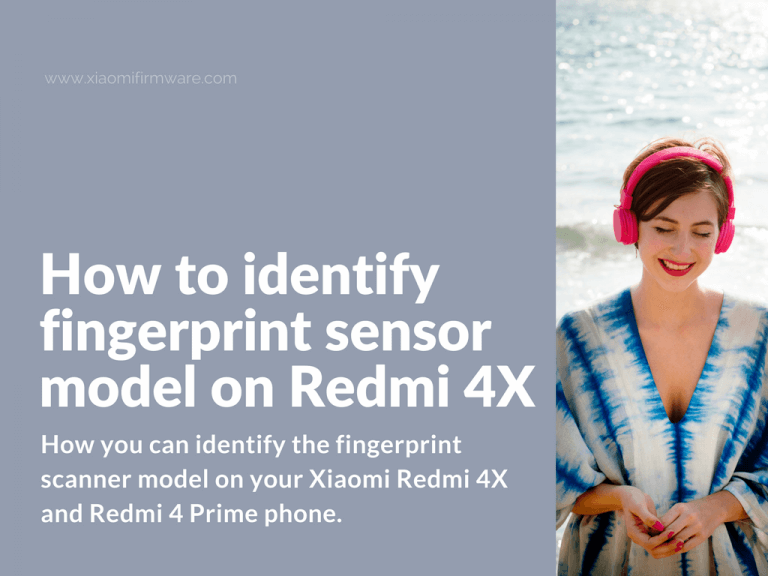Here’s a quick tutorial on how you can identify the fingerprint scanner model on your Xiaomi Redmi 4X and Redmi 4 Prime phone.
Advertisement
Which fingerprint sensor is Xiaomi Redmi 4X / Prime uses?
First method:
- Download and install Android Terminal Emulator: Terminal_1.0.70.apk
- Open Android Terminal Emulator and enter these commands:
su getprop | grep goodix
- If you see “persist.sys.fp.goodix=0” that means you have FPC fingerprint sensor on your device, if you see “persist.sys.fp.goodix=1” you have Goodix Fingerprint sensor on your Redmi phone.
Second method:
- Enter this command:
getprop | grep -E 'goodix|fpsensor'
- If you have FPC fingerprint sensor, then you should see:
[persist.sys.fp.goodix]: [0] [ro.boot.fpsensor]: [fpc]
- If Goodix fingerprint sensor, then:
[persist.sys.fp.goodix]: [1] [persist.sys.fp.vendor]: [goodix] [ro.boot.fpsensor]: [gdx]
That’s pretty much it! The easy and simple way to identify a fingerprint sensor on your Redmi 4X / Prime phone.