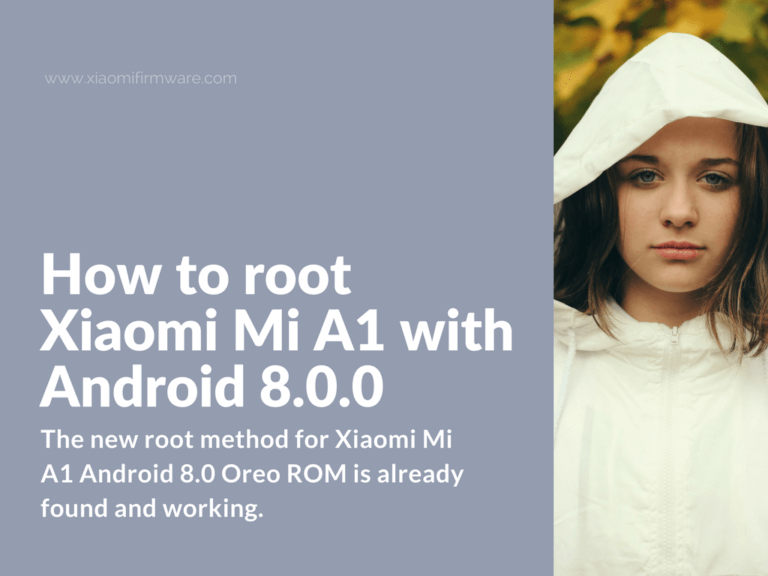The latest Android 8.0.0 ROM for Xiaomi Mi A1 has been released and now available for download. The thing is that the previous Mi A1 root method won’t work on Android 8. But no need for panic, the new working method is already found.
Enable root on Xiaomi Mi A1 Android 8.0.0 ROM
Since all of the current versions of TWRP Custom Recovery won’t work on the Android 8.0 ROM, we will root our Mi A1 without Custom Recovery. Basically, this is just a temporary solution which can be used until TWRP for Android 8 is released, after we will get the working TWRP version, we can use the old rooting method.
- Update your phone to Android 8.0.0.
- Download modified kernel and copy to phone internal memory: boot.img
- Download and install Magisk Manager.
- Open Magisk Manager > go to “Install” > “Patch kernel image” > and locate previously copied “boot.img” file on your device.
- Kernel image modification process should start.
- Now copy patched boot file to PC. By default it would be saved to “/sdcard/MagiskManager/patched_boot.img”.
- Start your Mi A1 device in fastboot mode and check the Android 8.0.0 slot by typing the following line in terminal:
fastboot getvar current-slot
- Now flash the patched boot image to the corresponding Android 8.0 slot by using the following commands:
fastboot flash boot_a patched_boot.img OR fastboot flash boot_b patched_boot.img - Reboot your phone with the following command:
fastboot reboot
- Now you’ve enabled root on your Mi A1 with Android 8 ROM.
We’ll update this post as soon as the working version of TWRP Custom Recovery for Android Oreo is released.
How to install TWRP and root Mi A1 with Android 8 Oreo ROM
Pay attention, that there’s a small chance that your device might go bootloop after using the suggested method below, in this case simply flash the stock MIUI kernel on your phone to restore it. If you’ve got this issue, then it means that there’s no working root method for your device yet.
- Download TWRP for Xiaomi Mi A1: twrp-tissot-recovery-3.2.1-0.img
- Download and copy these files to your mobile phone: Magisk-v15.3.zip and twrp-3.2.1-1-installer-FIXED_By_DroiDMester.zip (download this archive if you want to flash TWRP permanently).
- Boot into TWRP by typing the following command and wait until your device boots into TWRP Custom Recovery:
fastboot boot twrp-tissot-recovery-3.2.1-0.img
- If you want to root your device without flashing TWRP on your phone, then then click on “Install” in TWRP main menu and flash Magisk-v15.3.zip, then reboot into system.
- If you need to flash TWRP permanently, then then click on “Install” in TWRP main menu and flash twrp-3.2.1-1-installer-FIXED_By_DroiDMester.zip, then reboot into recovery and install Magisk-v15.3.zip, reboot into system.