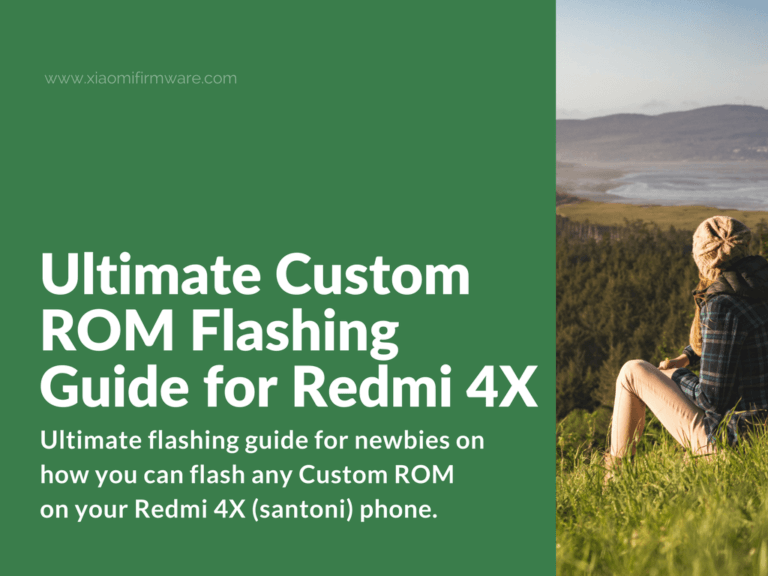Xiaomi’s Redmi 4X smartphone is currently one of the most popular devices on the market and many users are very interested in trying different Custom ROMs. Since that we’ve prepared an ultimate flashing guide for newbies on how you can flash any Custom ROM on your Redmi 4X (santoni) phone. Please follow the instructions carefully and make sure you’re completely understand what you’re doing. You also take the responsibility for all possible issues.
Advertisement
How to flash any Custom ROM on Redmi 4X (santoni)
- Before flashing TWRP and Custom ROM on your Redmi 4X device you’ll need to unlock the bootloader. Browse our website for more information, the process of unlocking is pretty similar on every Xiaomi phone.
- After you’ve successfully unlocked the bootloader, you can process with TWRP Custom Recovery installation. Download and install TWRP using this tutorial.
- Download Custom ROM you want to flash and copy .zip archive to phone memory. If you’re downloading Custom ROM from XDA thread make sure you also check installation details, there could be some specific actions required.
- Boot into TWRP Custom Recovery and go to “Wipe” menu.
- Select “Advanced Wipe” and select “Data” partition. Swipe to confirm.
- Now go back and wipe “Dalvik / ART Cache”, “Cache”, “System”, “Data” and “Cust”. Swipe to confirm.
- Go to “Install” menu and select previously copied ROM .zip archive. Swipe to confirm installation.
- In case you’ll need to install Gapps or patches for your ROM, then it’s usually recommended to install these before rebooting into system.
- After you’ve finished installation just reboot into system. First startup may take around 10-15 minutes.
In case you’re upgrading from Android 6 to Android 7 Custom ROM, you must first flash Official MIUI Developer ROM and only then follow the instructions above.